Exadata之存储节点
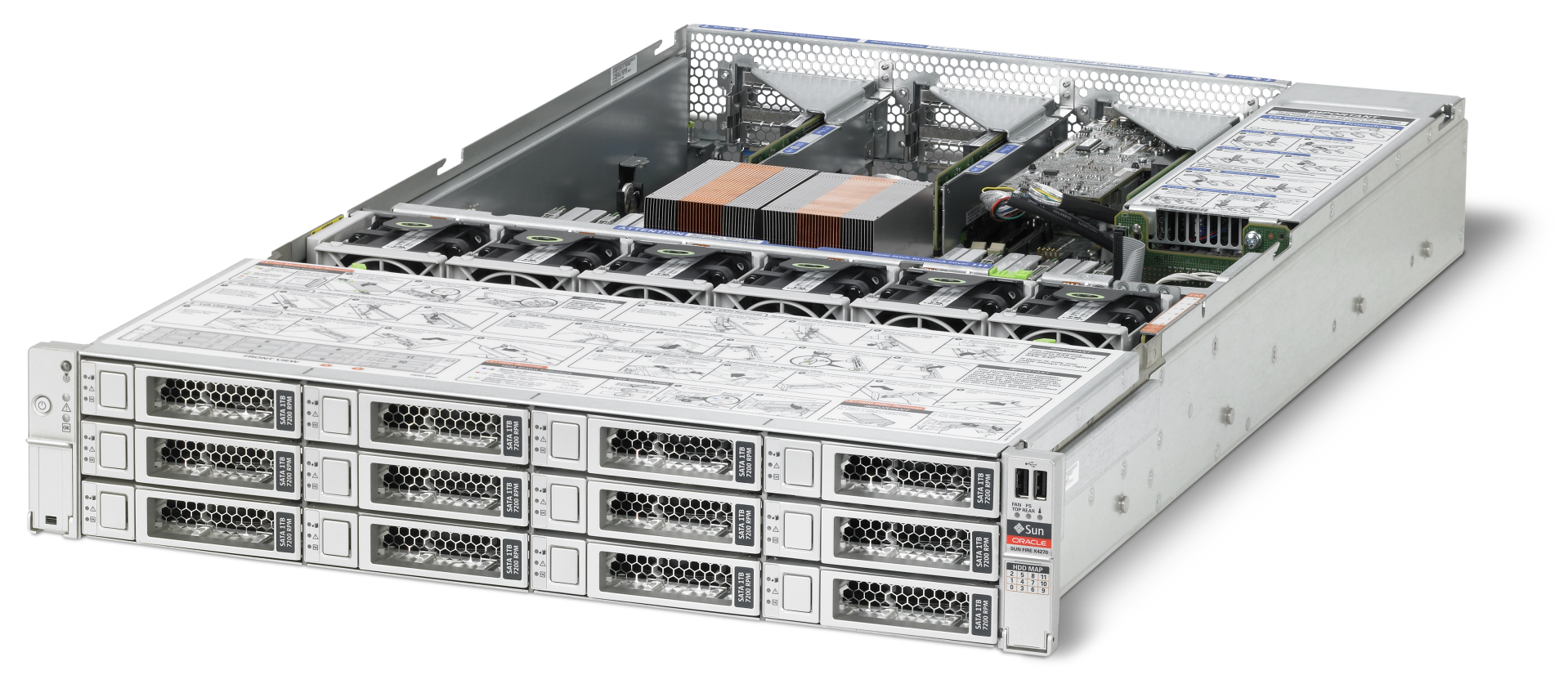
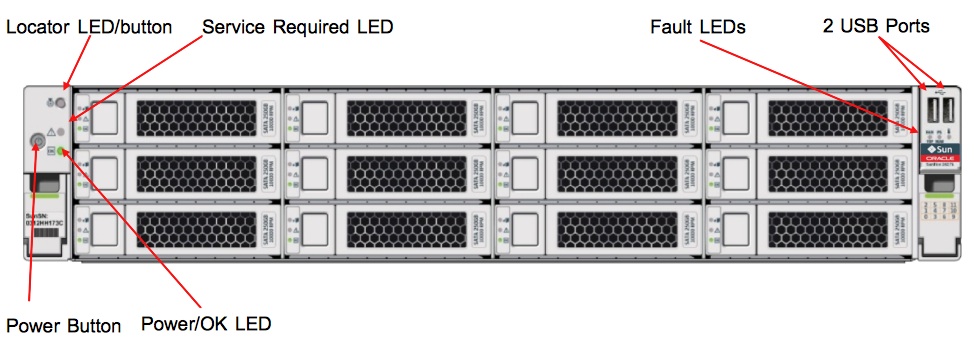
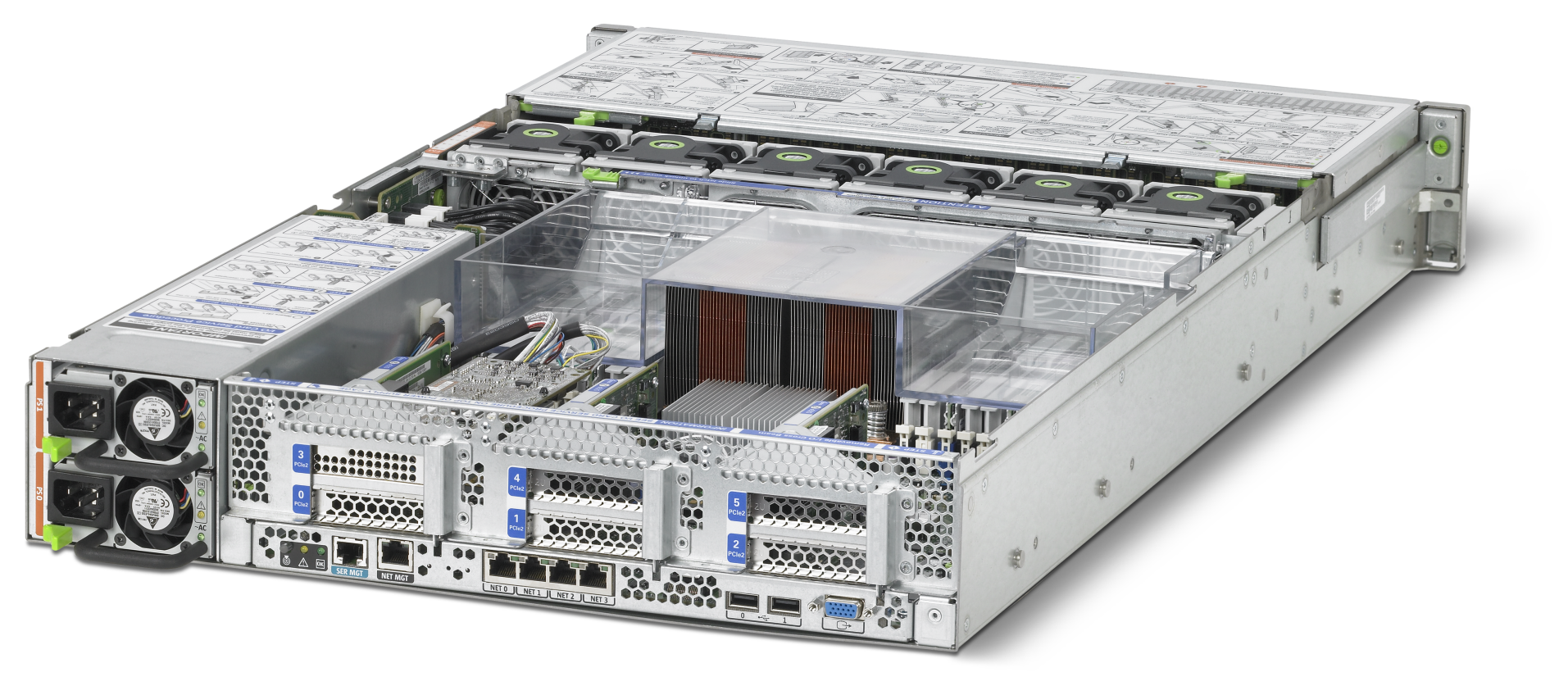
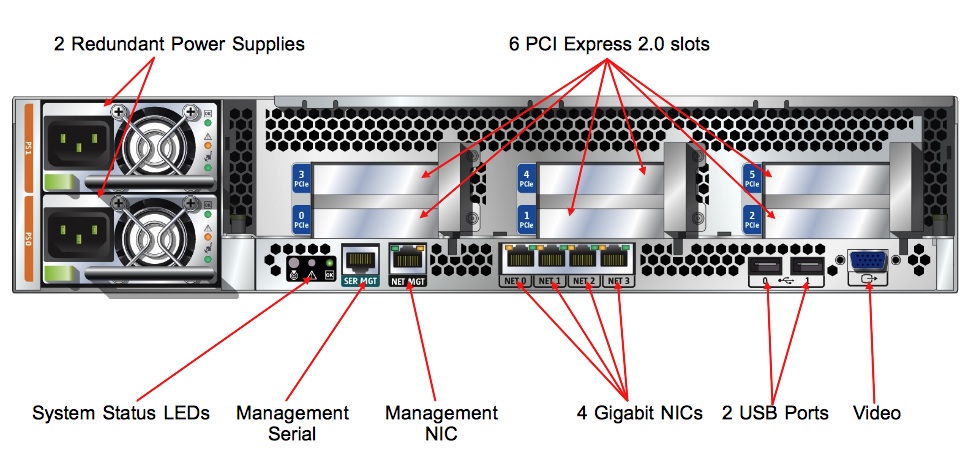
1个以太网口(eth0用于管理网络,连接自带的CISCO交换机)
2个Infiniband口(分别连接自带的两个infiniband叶交换机。完成与计算节点间的传输数据)
1个HBA磁盘控制器(连接本地磁盘)
12块本地磁盘(可选高性能磁盘15000RPM 600GB,X5被极速闪存(Extreme Flash)替代),或高容量磁盘7200RPM 2T-4T,版本不同对应的配置也不同)
4个PCIe Flash卡(每个卡上有4FDOM,从操作系统上可以看到16Flash磁盘,不同版本的型号,容量也不同,有PCIe 2.0和PCIe3.0接口,型号F20,F40,F80,容量也在不断扩大)
1个USB disk (保存系统镜像,当操作系统遇到问题时,可以通过USB快速恢复)
2个电源模块(PSU)
1个ILOM模块
6个PCIe插槽,一个用做LSI MegaRAID HBA卡,一个InfinibandHCA卡,剩余4插槽为闪存卡所用
Disks
存储节点上有12块盘,配置了一块LSI MegaRAID卡,级别为RAID0。前2块盘划分出部分空间做操作系统(操作系统存放在0号和1号磁盘的分区中,约占29G),剩余空间为数据库所用。本地磁盘分两种类型高性能和高容量。
HP:12 * 600GB 15K RPM High Performance SAS (hot-swappable)
HC:12 * 3TB 7,2K RPM High Capacity SAS (hot-swappable)
客户一般用高容量的多一些,因为除了这些盘之外,还有性能更强悍的闪存卡。从X5开始,存储节点的配置发生了重大变化,不再提供配有高性能磁盘的存储节点,而以更高速度的EF (Extreme Flash)替代,大小为1U。 每个存储节点配备了8个1.6T的Flash卡作为数据存储(共12.8T),代替了从前14.4TB(HP 600G)的SAS硬盘。
磁盘编号也有改变
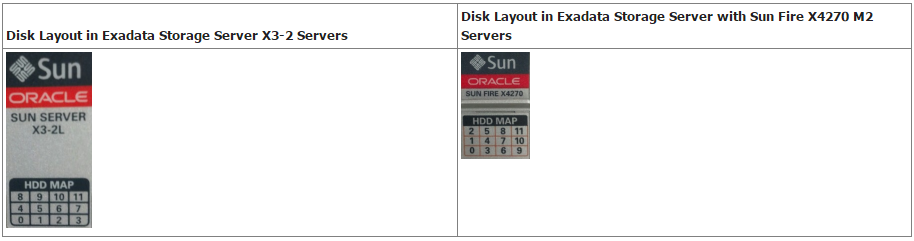
[root@cel01 ~]# fdisk -l /dev/sd[a-b]
Disk /dev/sda: 598.9 GB, 598999040000 bytes 255 heads, 63 sectors/track, 72824 cylinders Units = cylinders of 16065 * 512 = 8225280 bytes Device Boot Start End Blocks Id System /dev/sda1 * 1 15 120456 fd Linux raid autodetect /dev/sda2 16 16 8032+ 83 Linux /dev/sda3 17 69039 554427247+ 83 Linux /dev/sda4 69040 72824 30403012+ f W95 Ext’d (LBA) /dev/sda5 69040 70344 10482381 fd Linux raid autodetect /dev/sda6 70345 71649 10482381 fd Linux raid autodetect /dev/sda7 71650 71910 2096451 fd Linux raid autodetect /dev/sda8 71911 72171 2096451 fd Linux raid autodetect /dev/sda9 72172 72432 2096451 fd Linux raid autodetect /dev/sda10 72433 72521 714861 fd Linux raid autodetect /dev/sda11 72522 72824 2433816 fd Linux raid autodetect Disk /dev/sdb: 598.9 GB, 598999040000 bytes 255 heads, 63 sectors/track, 72824 cylinders Units = cylinders of 16065 * 512 = 8225280 bytes Device Boot Start End Blocks Id System /dev/sdb1 * 1 15 120456 fd Linux raid autodetect /dev/sdb2 16 16 8032+ 83 Linux /dev/sdb3 17 69039 554427247+ 83 Linux /dev/sdb4 69040 72824 30403012+ f W95 Ext’d (LBA) /dev/sdb5 69040 70344 10482381 fd Linux raid autodetect /dev/sdb6 70345 71649 10482381 fd Linux raid autodetect /dev/sdb7 71650 71910 2096451 fd Linux raid autodetect /dev/sdb8 71911 72171 2096451 fd Linux raid autodetect /dev/sdb9 72172 72432 2096451 fd Linux raid autodetect /dev/sdb10 72433 72521 714861 fd Linux raid autodetect /dev/sdb11 72522 72824 2433816 fd Linux raid autodetect
/dev/sda and /dev/sdb each contain the same partitions with the same sizes. But lets look at the other 10 disks and see what they look like:
[root@ cel01 ~]# fdisk -l /dev/sd[c-l]
Disk /dev/sdc: 598.9 GB, 598999040000 bytes 255 heads, 63 sectors/track, 72824 cylinders Units = cylinders of 16065 * 512 = 8225280 bytes Disk /dev/sdc doesn’t contain a valid partition table Disk /dev/sdd: 598.9 GB, 598999040000 bytes 255 heads, 63 sectors/track, 72824 cylinders Units = cylinders of 16065 * 512 = 8225280 bytes Disk /dev/sdd doesn’t contain a valid partition table Disk /dev/sde: 598.9 GB, 598999040000 bytes 255 heads, 63 sectors/track, 72824 cylinders Units = cylinders of 16065 * 512 = 8225280 bytes Disk /dev/sde doesn’t contain a valid partition table Disk /dev/sdf: 598.9 GB, 598999040000 bytes 255 heads, 63 sectors/track, 72824 cylinders Units = cylinders of 16065 * 512 = 8225280 bytes Disk /dev/sdf doesn’t contain a valid partition table Disk /dev/sdg: 598.9 GB, 598999040000 bytes 255 heads, 63 sectors/track, 72824 cylinders Units = cylinders of 16065 * 512 = 8225280 bytes Disk /dev/sdg doesn’t contain a valid partition table Disk /dev/sdh: 598.9 GB, 598999040000 bytes 255 heads, 63 sectors/track, 72824 cylinders Units = cylinders of 16065 * 512 = 8225280 bytes Disk /dev/sdh doesn’t contain a valid partition table Disk /dev/sdi: 598.9 GB, 598999040000 bytes 255 heads, 63 sectors/track, 72824 cylinders Units = cylinders of 16065 * 512 = 8225280 bytes Disk /dev/sdi doesn’t contain a valid partition table Disk /dev/sdj: 598.9 GB, 598999040000 bytes 255 heads, 63 sectors/track, 72824 cylinders Units = cylinders of 16065 * 512 = 8225280 bytes Disk /dev/sdj doesn’t contain a valid partition table Disk /dev/sdk: 598.9 GB, 598999040000 bytes 255 heads, 63 sectors/track, 72824 cylinders Units = cylinders of 16065 * 512 = 8225280 bytes Disk /dev/sdk doesn’t contain a valid partition table Disk /dev/sdl: 598.9 GB, 598999040000 bytes 255 heads, 63 sectors/track, 72824 cylinders Units = cylinders of 16065 * 512 = 8225280 bytes Disk /dev/sdl doesn’t contain a valid partition table
[root@cel01 ~]# mount
/dev/md6 on / type ext3 (rw,usrquota,grpquota)
proc on /proc type proc (rw)
sysfs on /sys type sysfs (rw)
devpts on /dev/pts type devpts (rw,gid=5,mode=620)
tmpfs on /dev/shm type tmpfs (rw)
/dev/md8 on /opt/oracle type ext3 (rw,nodev)
/dev/md4 on /boot type ext3 (rw,nodev)
/dev/md11 on /var/log/oracle type ext3 (rw,nodev)
none on /proc/sys/fs/binfmt_misc type binfmt_misc (rw)
/dev/sdm1 on /bla type ext3 (rw)
/dev/sdm1 on /mnt/usb type ext3 (rw)
The mounts show no evidence of partitions on /dev/sda or /dev/sdb. Instead we see various references to /dev/md partitions. We can also see this in /etc/fstab:
[root@cel01 ~]# cat /etc/fstab
/dev/md6 / ext3 defaults,usrquota,grpquota 1 1
tmpfs /dev/shm tmpfs defaults 0 0
devpts /dev/pts devpts gid=5,mode=620 0 0
sysfs /sys sysfs defaults 0 0
proc /proc proc defaults 0 0
/dev/md2 swap swap defaults 0 0
/dev/md8 /opt/oracle ext3 defaults,nodev 1 1
/dev/md4 /boot ext3 defaults,nodev 1 1
/dev/md11 /var/log/oracle ext3 defaults,nodev 1 1
[root@cel01 ~]# mdadm --misc -D /dev/md4
/dev/md4:
Version : 0.90
Creation Time : Thu Feb 4 06:03:28 2010
Raid Level : raid1
Array Size : 120384 (117.58 MiB 123.27 MB)
Used Dev Size : 120384 (117.58 MiB 123.27 MB)
Raid Devices : 2
Total Devices : 2
Preferred Minor : 4
Persistence : Superblock is persistent
Update Time : Fri Oct 14 06:44:52 2011
State : clean
Active Devices : 2
Working Devices : 2
Failed Devices : 0
Spare Devices : 0
UUID :
Events : 0.64
Number Major Minor RaidDevice State
0 8 1 0 active sync /dev/sda1
1 8 17 1 active sync /dev/sdb1
We can see that the boot file system is also mirrored across /dev/sda1 and /dev/sdb1.
FLASH卡
FLASH卡后面后面有对应的卡的编号,X2和之前的PCIe使用了Energy Storage Module (ESM) 电池,电池必须每3年更换一次,X3之后使用了电容
X2 F20 PCIe card ,battery ,96G
X3 F40 PCIe card ,Capacitor ,400G
X4 F80 PCIe card ,Capacitor ,800G
X5 F160 NVMePCIe card ,Capacitor ,1.6T
Sun Flash Accelerator F20 PCIe Card
Sun Flash Accelerator F40 PCIe Card
Sun Flash Accelerator F80 PCIe Card



内置USB

存储节点的扩展柜
存储扩展柜(Storage expansion rack),当计算能力需要扩展时,Exadata支持将多个机柜进行连接,添加一个spine switch ,将infiniband网络级联。早期如果想扩展存储,计算节点也得买,存储扩展柜是后来推出的,可以增加只包含存储节点的扩展柜。扩展柜的配置同样分为1/4配,半配,和全配,分别包含4个,9个,和18个存储节点。 在X5的弹性配置中,存储节点的数量为4~19可选的。
Exadata不同版本的变化
http://docs.oracle.com/cd/E50790_01/doc/doc.121/e51953/app_whatsnew.htm#DBMSO21849
-
What's New in Oracle Exadata Database Machine 12c Release 1 (12.1.2.3.0)
-
What's New in Oracle Exadata Database Machine 12c Release 1 (12.1.2.2.0)
-
What's New in Oracle Exadata Database Machine 12c Release 1 (12.1.2.1.2)
-
What's New in Oracle Exadata Database Machine 12c Release 1 (12.1.2.1.1)
-
What's New in Oracle Exadata Database Machine 12c Release 1 (12.1.2.1.0)
-
What's New in Oracle Exadata Database Machine 12c Release 1 (12.1.1.1.1)
-
What's New in Oracle Exadata Database Machine 12c Release 1 (12.1.1.1.0)
-
What's New in Oracle Exadata Database Machine 11g Release 2 (11.2.3.3.1)
-
What's New in Oracle Exadata Database Machine 11g Release 2 (11.2.3.3.0)
-
What's New in Oracle Exadata Database Machine 11g Release 2 (11.2.3.2)
-
What's New in Oracle Exadata Database Machine 11g Release 2 (11.2.3.1)
-
What's New in Oracle Exadata Database Machine 11g Release 2 (11.2.2.4)
-
What's New in Oracle Exadata Database Machine 11g Release 2 (11.2.2.3)
-
What's New in Oracle Exadata Database Machine 11g Release 2 (11.2.1.2)
-
What's New in Oracle Exadata Database Machine 11g Release 2 (11.2)
Exadata的硬件介绍
- Database Server Components of Oracle Exadata Database Machine X5-2
- Database Server Components of Oracle Exadata Database Machine X5-8
- Database Server Components of Oracle Exadata Database Machine X4-2
- Database Server Components of Oracle Exadata Database Machine X4-8 Full Rack
- Database Server Components of Oracle Exadata Database Machine X3-2
- Database Server Components of Oracle Exadata Database Machine X3-8 Full Rack
- Database Servers Components of Oracle Exadata Database Machine X2-2
- Database Server Components of Oracle Exadata Database Machine X2-8 Full Rack
- Exadata Storage Server Components
Reference
Cell Node disks
https://dbatrain.wordpress.com/2011/10/14/maintaining-your-cells-image/
PCIe的介绍
https://en.wikipedia.org/wiki/PCI_Express
Exadata Oracle blog
https://blogs.oracle.com/ExadataCN/entry/exadata_%E7%A1%AC%E4%BB%B6%E6%9E%84%E6%9E%B6%E7%AE%80%E4%BB%8B

