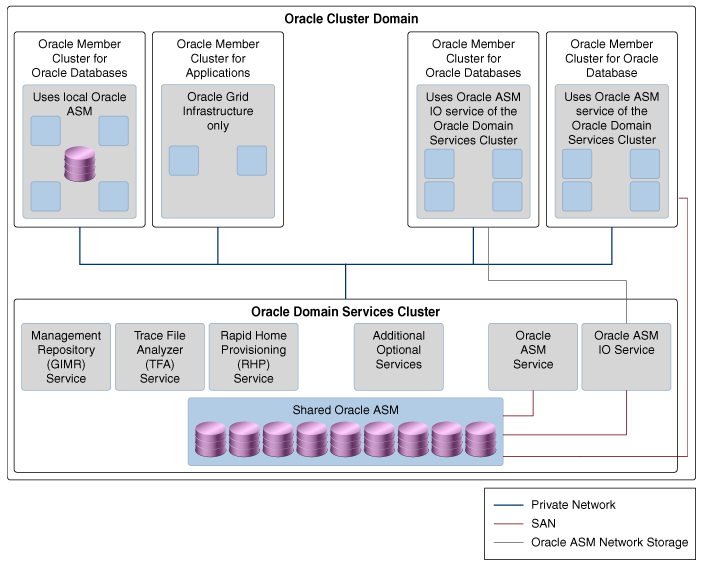
Oracle Domain Service Cluster可以向Oracle Cluster Domain中的其他集群提供集中的服务,这些服务包括:
-Grid Infrastructure Management Repository (GIMR)
为Oracle集群域中的每个集群提供MGMTDB
-Trace File Analyzer Collector (TFA)
用于Oracle Clusterware和Oracle Database的目标诊断数据收集
-Rapid Home Provisioning (RHP)
用于安装集群、提供、修补和升级Oracle Grid和Oracle Database
-Storage Services
ASM Service (direct access to centralized storage)
通过SAN网络直接访问Oracle Domain Service Cluster中的存储,当然也可以使用Local Storage
IO-Service (indirect access to centralized storage)
通过ASM网络访问DiskGroup,无需用连接SAN网络
如果安装为Oracle Domain Service Cluster,需满足下面的条件
1.配置DNS、DHCP并使用GNS
2.需要一个空间足够大的DiskGroup用于MGMTDB,IOS,RHP等服务的存储空间
12.2中需要350G的空间,18c中需要450G的空间
[root@ohs3 ~]# ps -ef|grep pmon orgrid 6331 1 0 11:09 ? 00:00:00 asm_pmon_+ASM1 orgrid 7380 1 0 11:10 ? 00:00:00 apx_pmon_+APX1 orgrid 7830 1 0 11:10 ? 00:00:00 mdb_pmon_-MGMTDB orgrid 8285 1 0 11:10 ? 00:00:02 ios_pmon_+IOS1 root 30059 20317 0 15:17 pts/1 00:00:00 grep pmon [root@ohs3 ~]#
安装信息总结
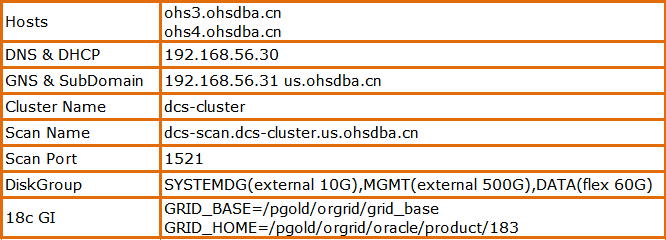
本次试验Domain Cluster Service包含了两个节点共分配了24G内存,700G SSD
Grid Infrastructure安装截图
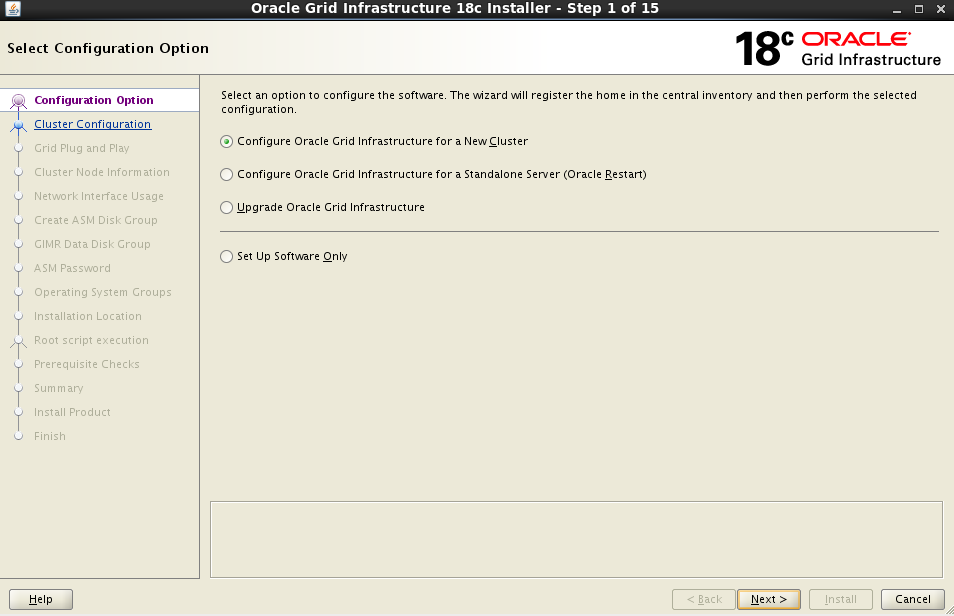
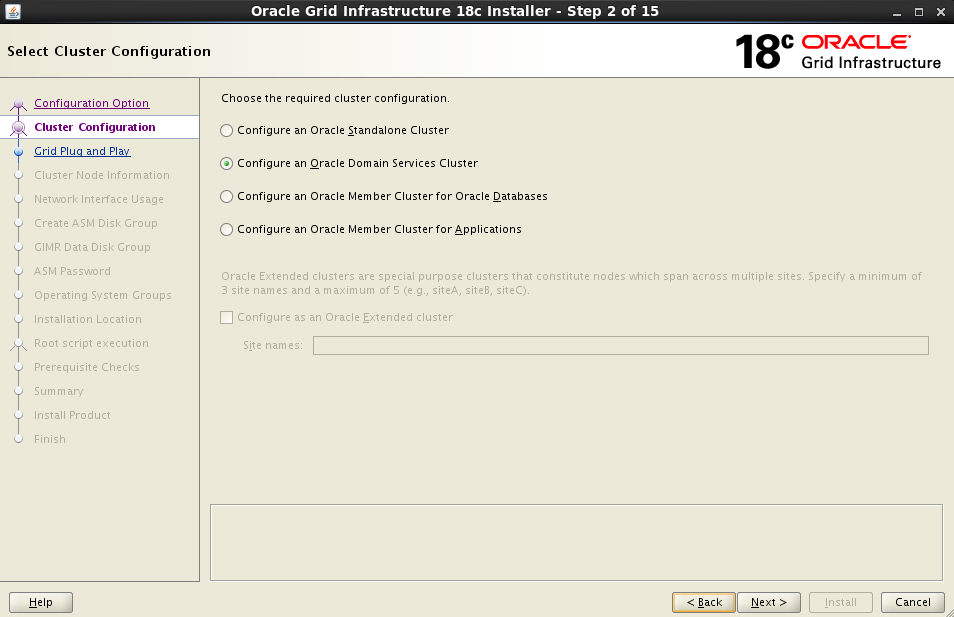
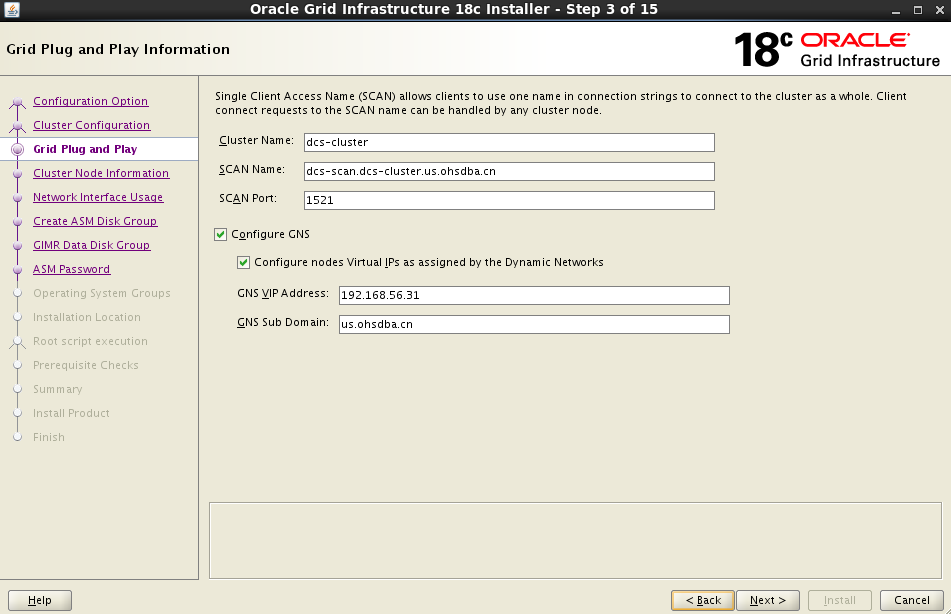
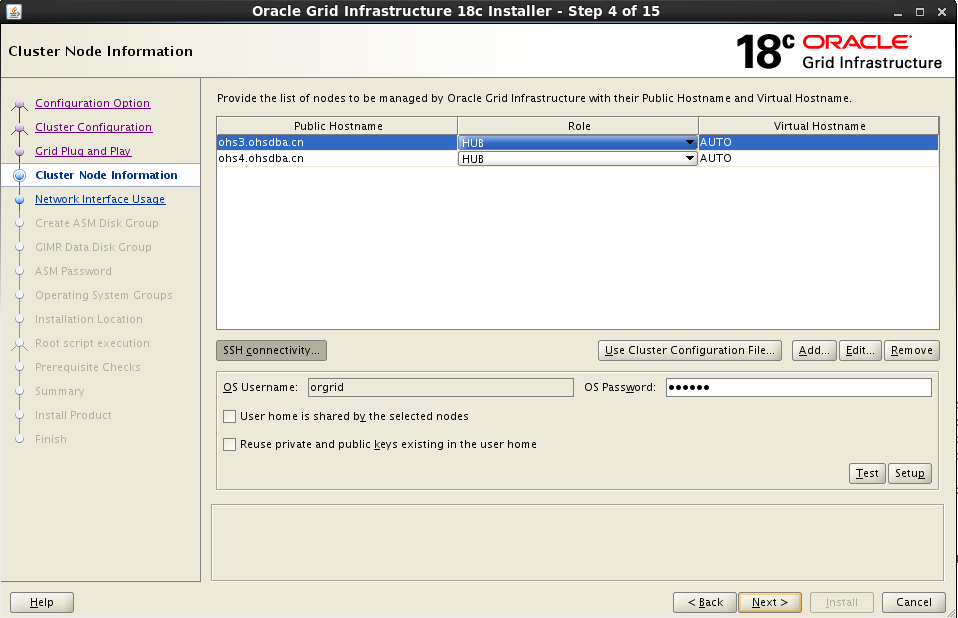
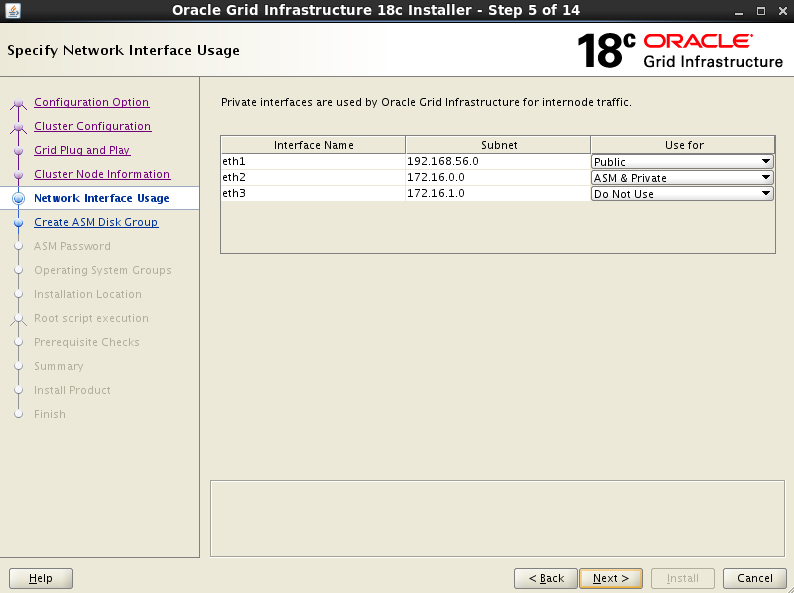
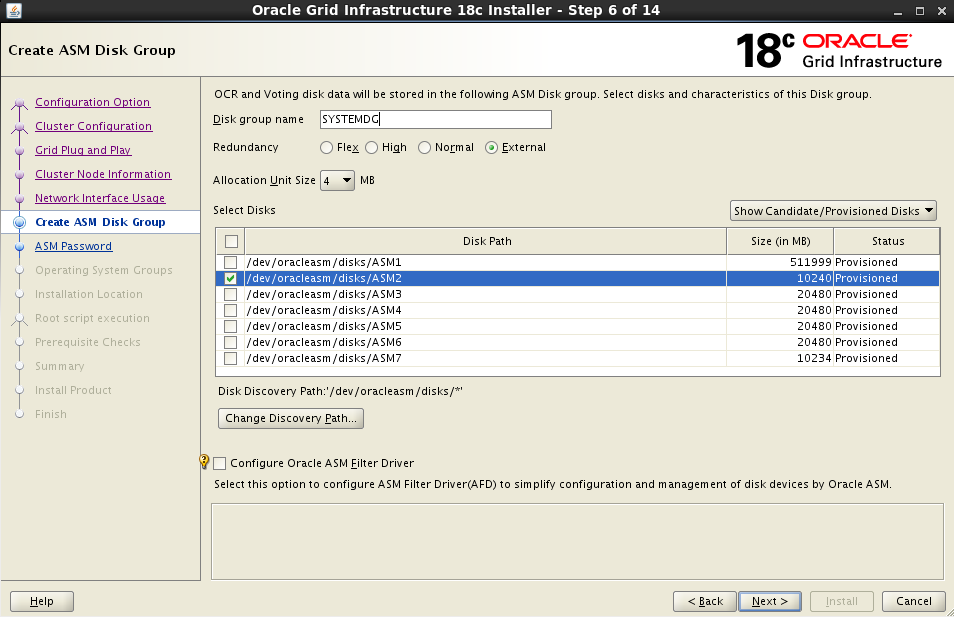
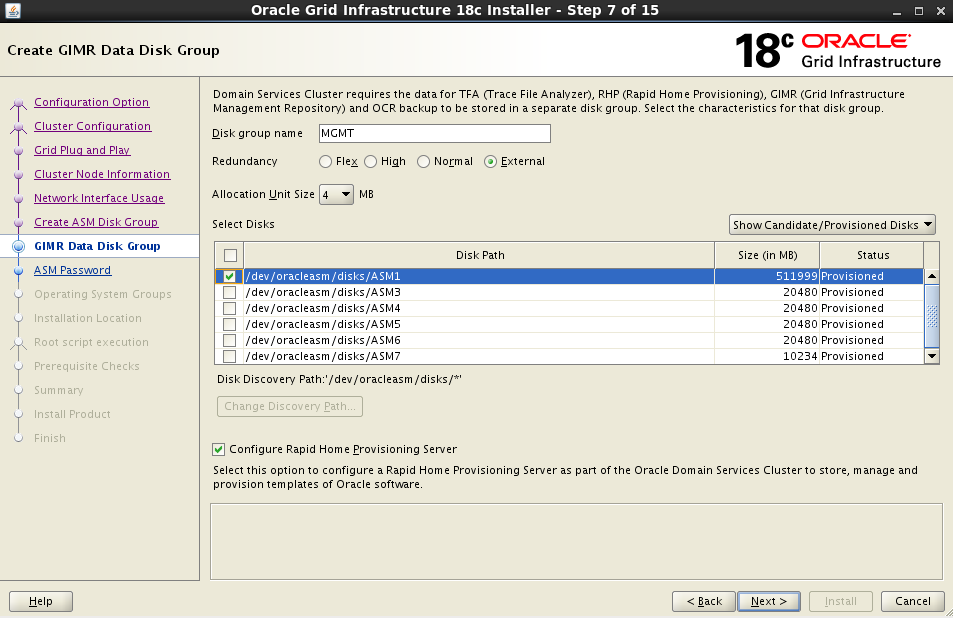
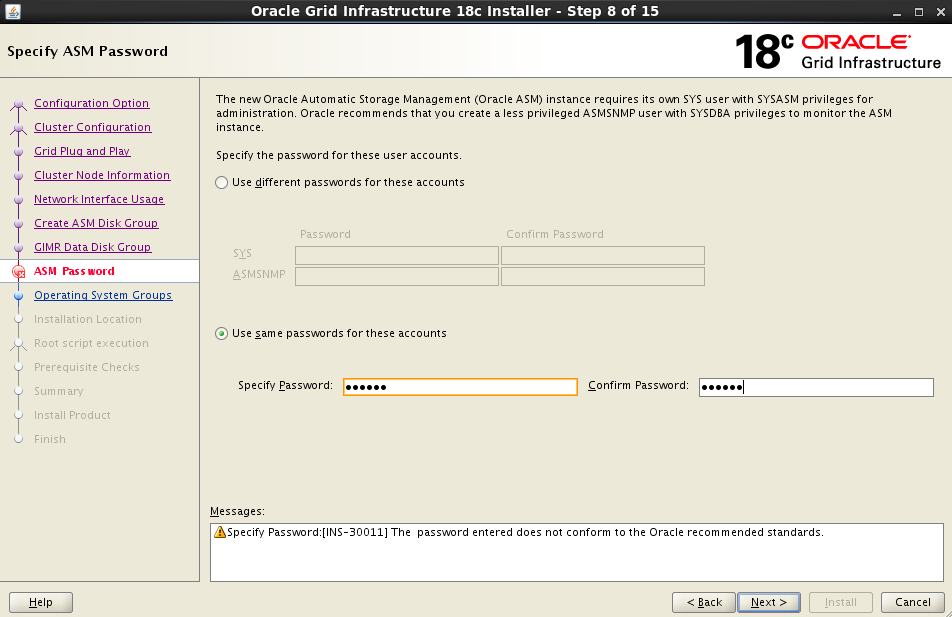
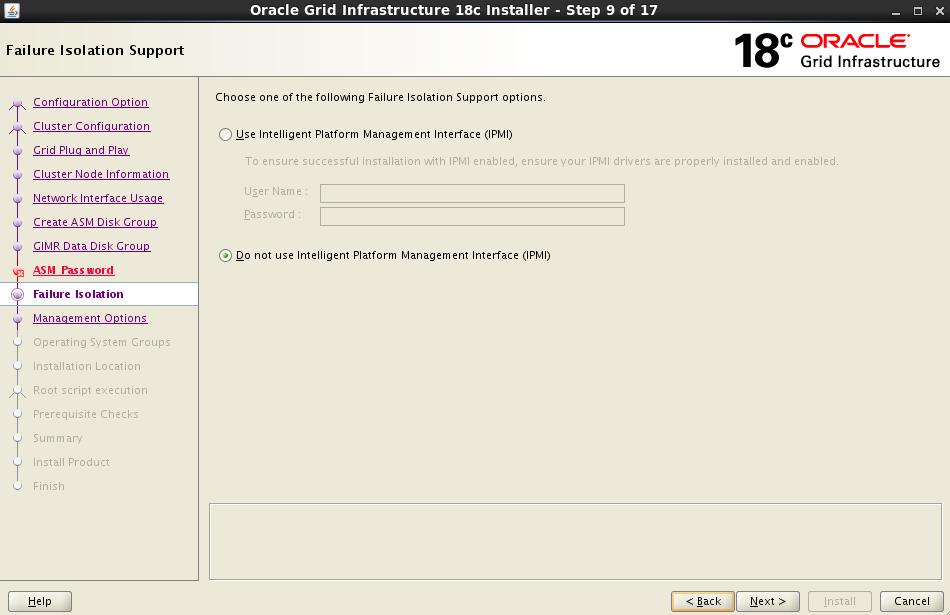
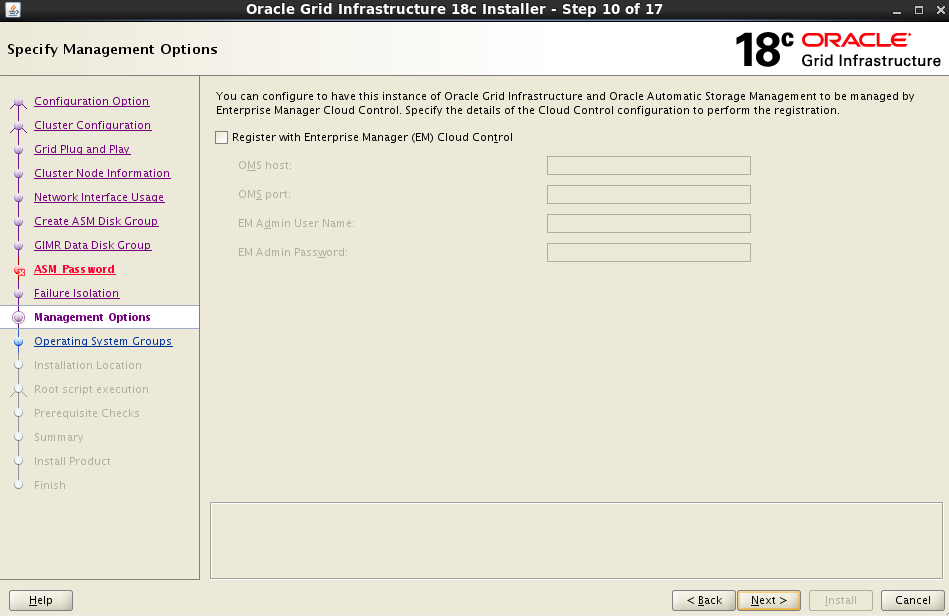
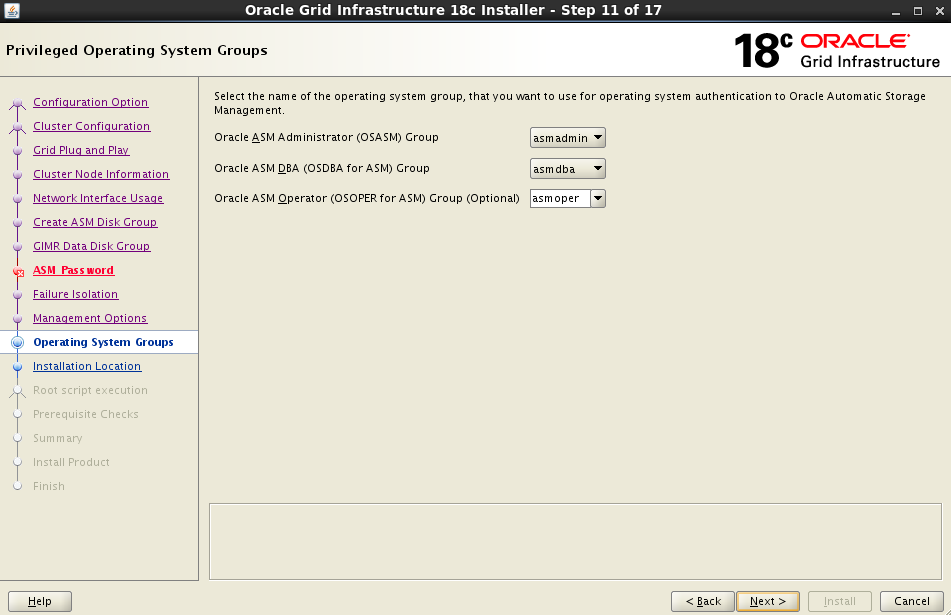
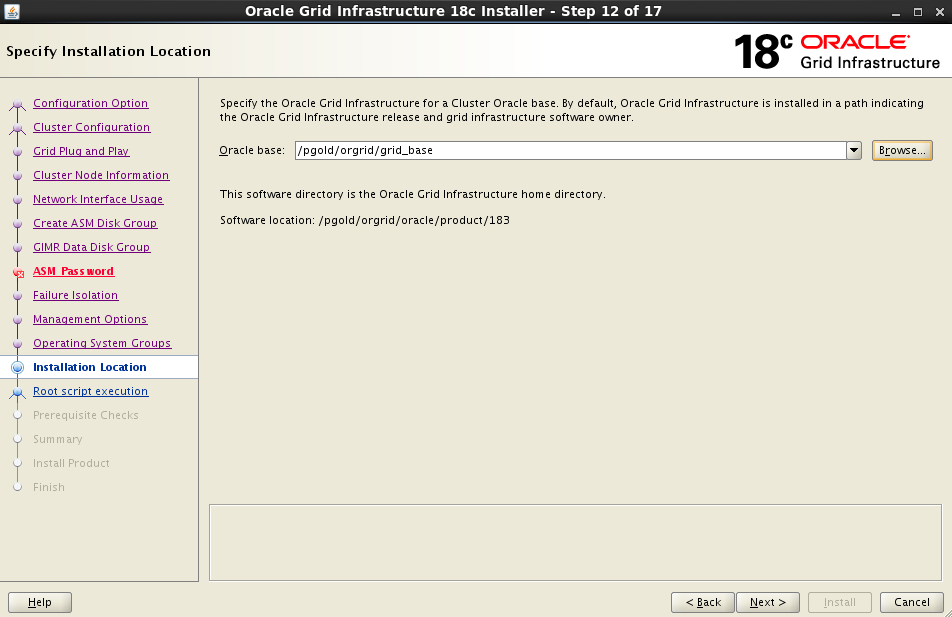
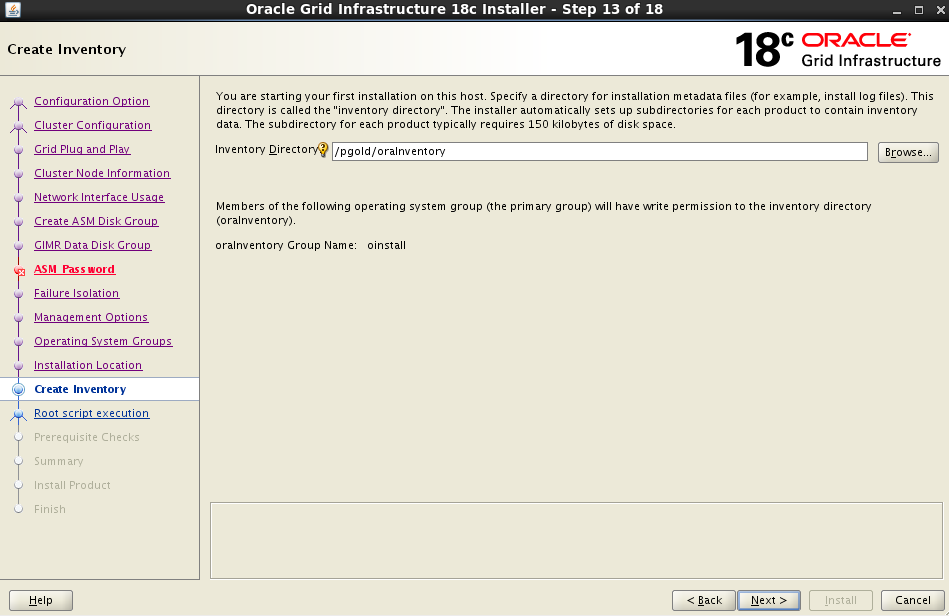
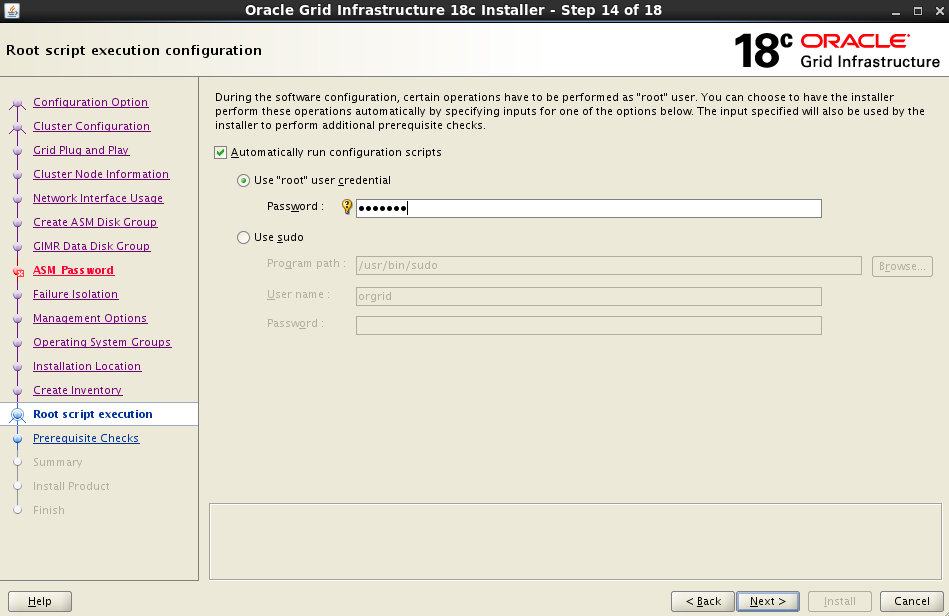
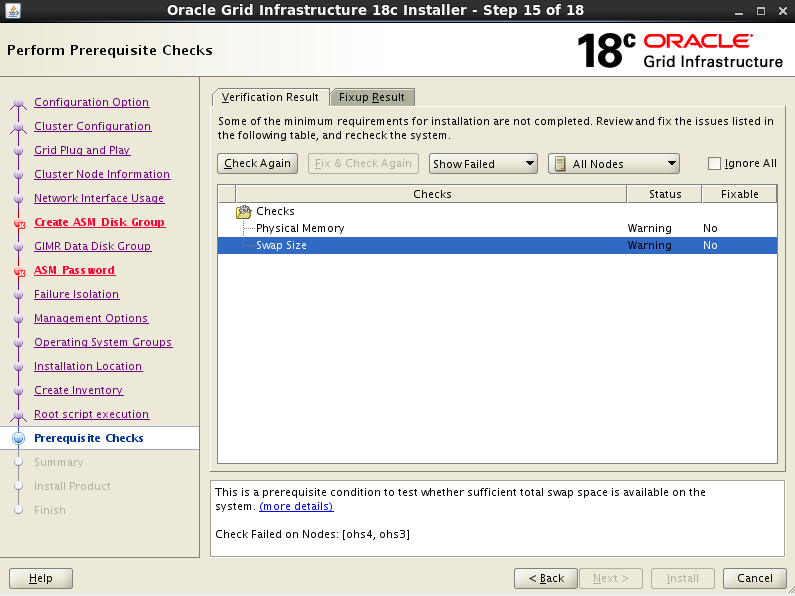
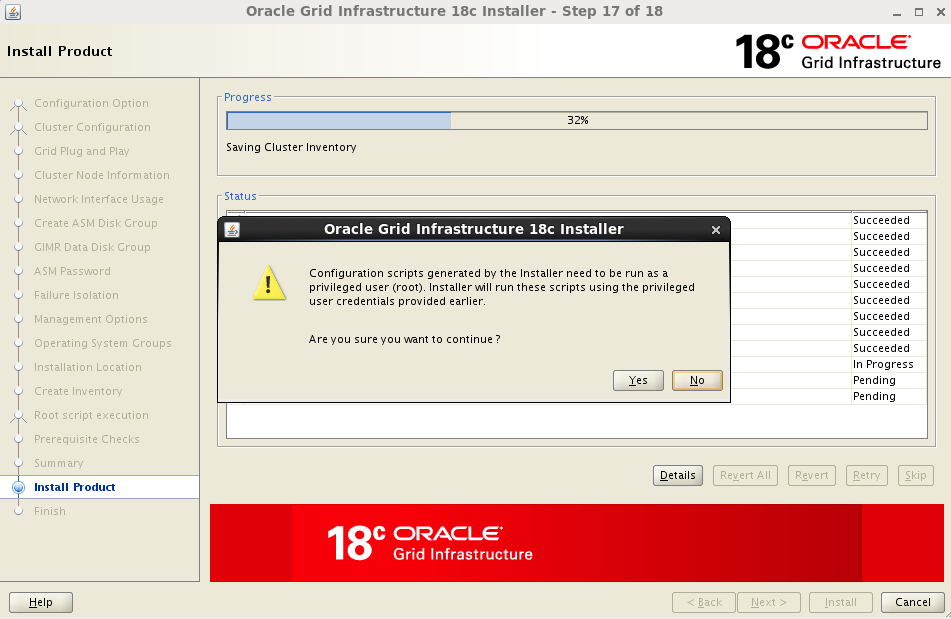
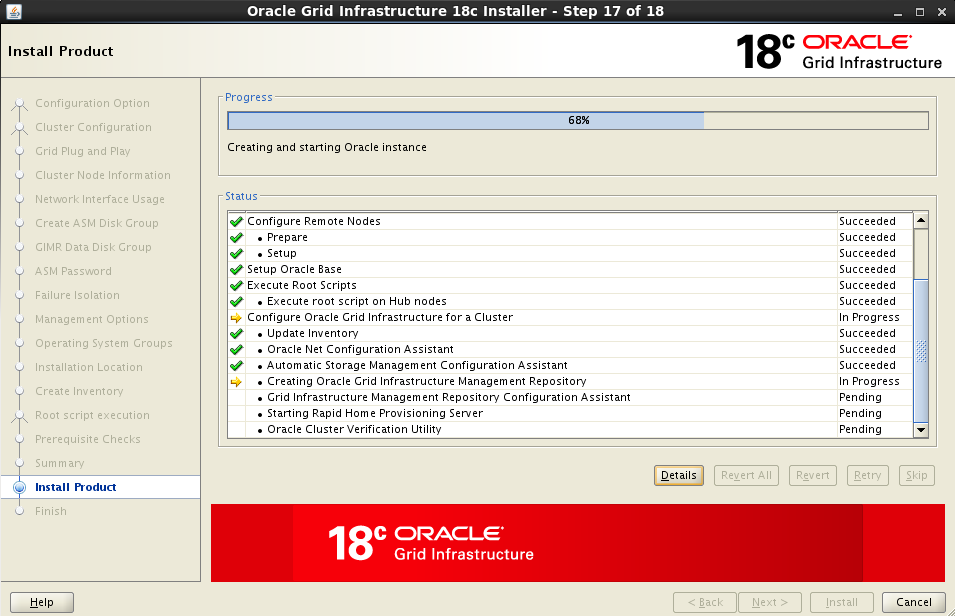
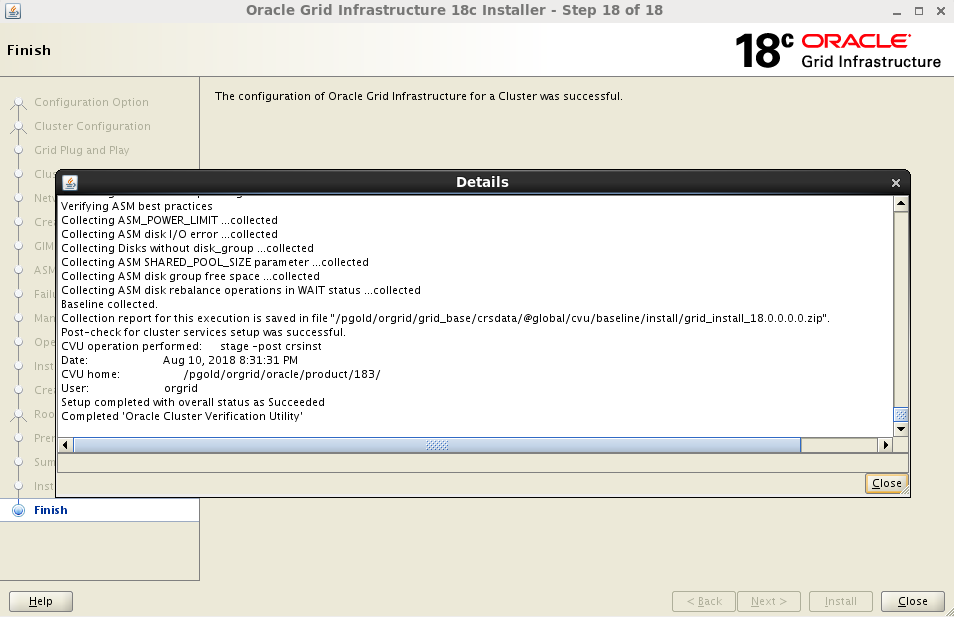
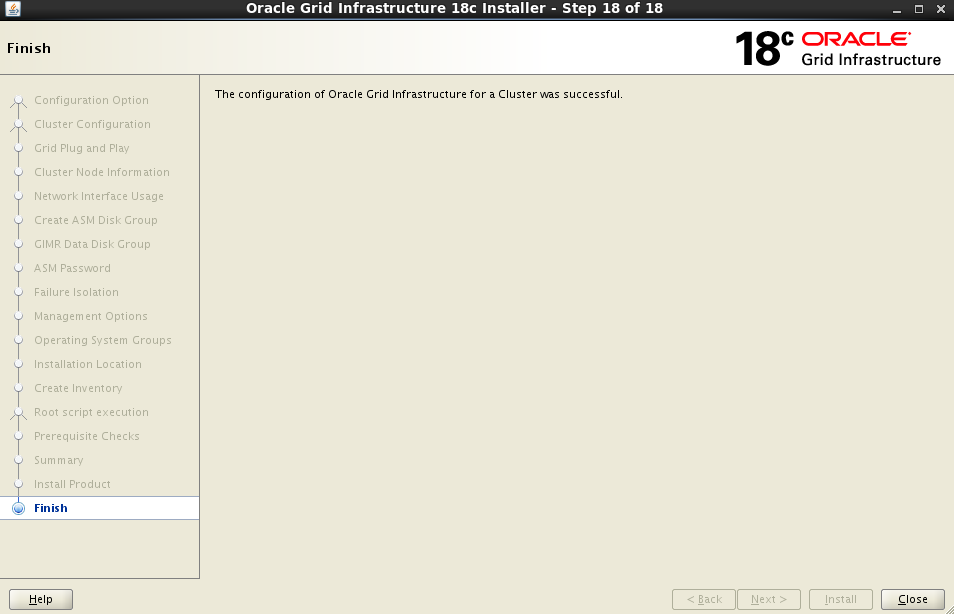
集群配置信息
[root@ohs3 ~]# crsctl get cluster type CRS-6539: The cluster type is 'flex'. [root@ohs3 ~]# crsctl get cluster class CRS-41008: Cluster class is 'Domain Services Cluster' [root@ohs3 ~]# crsctl get cluster name CRS-6724: Current cluster name is 'dcs-cluster' [root@ohs3 ~]# crsctl get cluster hubsize CRS-4950: Current hubsize parameter value is 99 [root@ohs3 ~]# crsctl query dns -servers CRS-10018: the following configuration was found on the system: CRS-10019: There are 2 domains in search order. They are: ohsdba.cn us.ohsdba.cn CRS-10022: There are 1 name servers. They are: 192.168.56.30 CRS-10020: number of retry attempts for name lookup is: 1 CRS-10021: timeout for each name lookup is: 1 [root@ohs3 ~]# srvctl config gns GNS is enabled. GNS VIP addresses: 192.168.56.31 Domain served by GNS: us.ohsdba.cn [root@ohs3 ~]# [root@ohs3 ~]# srvctl config rhpserver Storage base path: /opt/oracle/rhp_images Disk Groups: MGMT Port number: 23795 Transfer port range: Rapid Home Provisioning Server is enabled Rapid Home Provisioning Server is individually enabled on nodes: Rapid Home Provisioning Server is individually disabled on nodes: Email address: Mail server address: Mail server port: Transport Level Security disabled HTTP Secure is enabled [root@ohs3 ~]#
[root@ohs3 ~]# srvctl config scan SCAN name: dcs-scan.dcs-cluster.us.ohsdba.cn, Network: 1 Subnet IPv4: 192.168.56.0/255.255.255.0/eth1, dhcp Subnet IPv6: SCAN 1 IPv4 VIP: -/scan1-vip/192.168.56.225 SCAN VIP is enabled. SCAN VIP is individually enabled on nodes: SCAN VIP is individually disabled on nodes: SCAN 2 IPv4 VIP: -/scan2-vip/192.168.56.221 SCAN VIP is enabled. SCAN VIP is individually enabled on nodes: SCAN VIP is individually disabled on nodes: SCAN 3 IPv4 VIP: -/scan3-vip/192.168.56.222 SCAN VIP is enabled. SCAN VIP is individually enabled on nodes: SCAN VIP is individually disabled on nodes: [root@ohs3 ~]# nslookup dcs-scan.dcs-cluster.us.ohsdba.cn Server: 192.168.56.30 Address: 192.168.56.30#53 Non-authoritative answer: Name: dcs-scan.dcs-cluster.us.ohsdba.cn Address: 192.168.56.221 Name: dcs-scan.dcs-cluster.us.ohsdba.cn Address: 192.168.56.222 Name: dcs-scan.dcs-cluster.us.ohsdba.cn Address: 192.168.56.225 [root@ohs3 ~]#
[orgrid@ohs3 ~]$ srvctl status asm -detail -verbose ASM is running on ohs3,ohs4 ASM is enabled. ASM instance +ASM1 is running on node ohs3 Number of connected clients: 4 Client names: +APX1:+APX:dcs-cluster +IOS1:+IOS:dcs-cluster -MGMTDB:_mgmtdb:dcs-cluster ohs3.ohsdba.cn:_OCR:dcs-cluster ASM instance +ASM2 is running on node ohs4 Number of connected clients: 7 Client names: +APX2:+APX:dcs-cluster +IOS2:+IOS:dcs-cluster ohs4.ohsdba.cn:_OCR:dcs-cluster ohs5.ohsdba.cn:_CSS:DCM-CLUSTER ohs5.ohsdba.cn:_OCR:dcm-cluster ohs6.ohsdba.cn:_CSS:DCM-CLUSTER ohs6.ohsdba.cn:_OCR:dcm-cluster Detailed state on node ohs3: Started Detailed state on node ohs4: Started [orgrid@ohs3 ~]$ [orgrid@ohs3 ~]$ srvctl status ioserver -detail -verbose ASM I/O Server is running on ohs3,ohs4 ASM I/O Server is enabled. ASM I/O server instance +IOS2 running on node ohs4 is connected to ASM instance +ASM2 Number of connected clients: 3 Client names: ohs6:_CSS:dcm-cluster pdcmap1:pdcmap:dcm-cluster pdcmdb2:pdcmdb:dcm-cluster ASM I/O server instance +IOS1 running on node ohs3 is connected to ASM instance +ASM1 Number of connected clients: 3 Client names: ohs5:_CSS:dcm-cluster pdcmap2:pdcmap:dcm-cluster pdcmdb1:pdcmdb:dcm-cluster [orgrid@ohs3 ~]$
集群状态信息
[root@ohs3 ~]# crsctl stat res -t
--------------------------------------------------------------------------------
Name Target State Server State details
--------------------------------------------------------------------------------
Local Resources
--------------------------------------------------------------------------------
ora.ASMNET1LSNR_ASM.lsnr
ONLINE ONLINE ohs3 STABLE
ONLINE ONLINE ohs4 STABLE
ora.ASMSS.dg
ONLINE ONLINE ohs3 STABLE
ONLINE ONLINE ohs4 STABLE
ora.DATA.dg
ONLINE ONLINE ohs3 STABLE
ONLINE ONLINE ohs4 STABLE
ora.LISTENER.lsnr
ONLINE ONLINE ohs3 STABLE
ONLINE ONLINE ohs4 STABLE
ora.MGMT.GHCHKPT.advm
ONLINE ONLINE ohs3 STABLE
ONLINE ONLINE ohs4 STABLE
ora.MGMT.dg
ONLINE ONLINE ohs3 STABLE
ONLINE ONLINE ohs4 STABLE
ora.SYSTEMDG.dg
ONLINE ONLINE ohs3 STABLE
ONLINE ONLINE ohs4 STABLE
ora.chad
ONLINE ONLINE ohs3 STABLE
ONLINE ONLINE ohs4 STABLE
ora.helper
ONLINE ONLINE ohs3 IDLE,STABLE
ONLINE ONLINE ohs4 IDLE,STABLE
ora.mgmt.ghchkpt.acfs
ONLINE ONLINE ohs3 mounted on /opt/orac
le/rhp_images/chkbas
e,STABLE
ONLINE ONLINE ohs4 mounted on /opt/orac
le/rhp_images/chkbas
e,STABLE
ora.net1.network
ONLINE ONLINE ohs3 STABLE
ONLINE ONLINE ohs4 STABLE
ora.ons
ONLINE ONLINE ohs3 STABLE
ONLINE ONLINE ohs4 STABLE
ora.proxy_advm
ONLINE ONLINE ohs3 STABLE
ONLINE ONLINE ohs4 STABLE
--------------------------------------------------------------------------------
Cluster Resources
--------------------------------------------------------------------------------
ora.LISTENER_SCAN1.lsnr
1 ONLINE ONLINE ohs4 STABLE
ora.LISTENER_SCAN2.lsnr
1 ONLINE ONLINE ohs3 STABLE
ora.LISTENER_SCAN3.lsnr
1 ONLINE ONLINE ohs3 STABLE
ora.MGMTLSNR
1 ONLINE ONLINE ohs3 169.254.9.131 172.16
.0.103,STABLE
ora.asm
1 ONLINE ONLINE ohs3 Started,STABLE
2 ONLINE ONLINE ohs4 Started,STABLE
3 OFFLINE OFFLINE STABLE
ora.cdp1.cdp
1 ONLINE ONLINE ohs4 STABLE
ora.cdp2.cdp
1 ONLINE ONLINE ohs3 STABLE
ora.cdp3.cdp
1 ONLINE ONLINE ohs3 STABLE
ora.cvu
1 ONLINE ONLINE ohs3 STABLE
ora.gns
1 ONLINE ONLINE ohs3 STABLE
ora.gns.vip
1 ONLINE ONLINE ohs3 STABLE
ora.ioserver
1 ONLINE ONLINE ohs4 STABLE
2 ONLINE ONLINE ohs3 STABLE
3 ONLINE OFFLINE STABLE
ora.mgmtdb
1 ONLINE ONLINE ohs3 Open,STABLE
ora.ohs3.vip
1 ONLINE ONLINE ohs3 STABLE
ora.ohs4.vip
1 ONLINE ONLINE ohs4 STABLE
ora.qosmserver
1 ONLINE ONLINE ohs3 STABLE
ora.rhphavip.havip
1 OFFLINE OFFLINE STABLE
ora.rhpserver
1 ONLINE ONLINE ohs3 STABLE
ora.scan1.vip
1 ONLINE ONLINE ohs4 STABLE
ora.scan2.vip
1 ONLINE ONLINE ohs3 STABLE
ora.scan3.vip
1 ONLINE ONLINE ohs3 STABLE
--------------------------------------------------------------------------------
[root@ohs3 ~]#
Reference
https://docs.oracle.com/en/database/oracle/oracle-database/18/cwlin/installing-oracle-grid-infrastructure-for-new-cluster.html

