在11gR2以上的RAC中,我们有三种方式配置SCAN IP(/etc/hosts,DNS,GNS)。第一种使用最频繁,第二种次之,第三种用到的很少,毕竟又多了一处单点故障
A generic service which resolves the names of hosts in a delegated normal DNS zone by mapping them to IP addresses within the zone. GNS enables the use of Dynamic Host Configuration Protocol (DHCP) address for Oracle RAC database nodes, simplifying deployment. GNS also resolves host names passed back from a SCAN listener.
Multicast domain name service (mDNS): Allows DNS requests. The mDNS process is
a background process on Linux and UNIX, and a service on Windows.
Oracle Grid Naming Service (GNS): Is a gateway between the cluster mDNS and
external DNS servers. The GNS process performs name resolution within the cluster
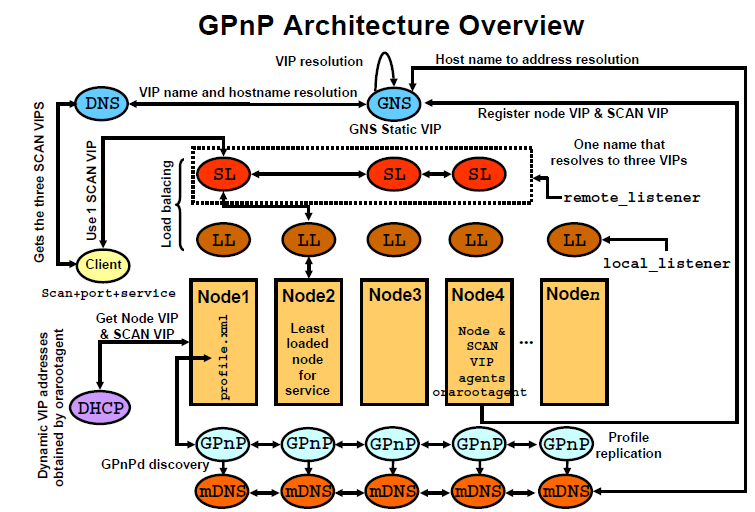
如果用GNS,我们需要配置DNS和DHCP服务器。整个RAC的架构也会发生变化。一般情况下,我们需要先设置Public IP,Private IP,SCAN VIP,如果使用GNS,我们只需要设置Public IP和Private IP,其他VIP都从DHCP中动态获取,GNS Server必须为固定IP。简单地可以把GNS的作用理解为集群中的DNS服务器,且只服务于集群中的Virtual IP。
服务器信息一览表
Node Name
Usage
Public IP
Private IP
Virtual IP
SCAN VIP
ohs1.ohsdba.cn
GI/DB Server
10.0.2.21
172.0.16.21
从DHCP获得
ohs2.ohsdba.cn
10.0.2.22
172.0.16.22
ohs3.ohsdba.cn
10.0.2.23
172.0.16.23
od.ohsdba.cn
DNS/DHCP/NTP
10.0.2.10
N/A
gns.ohsdba.cn
GNS
Server
10.0.2.11
N/A
在DNS配置文件中
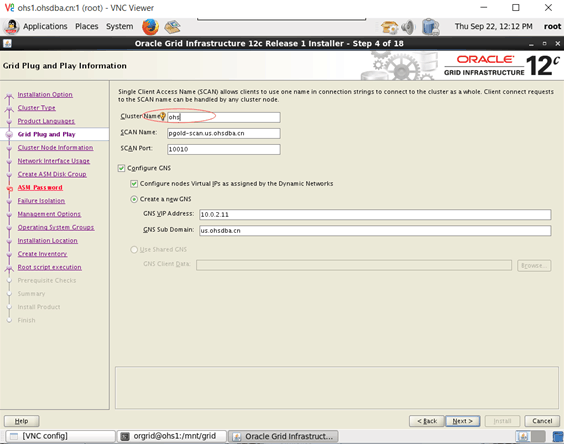
安装配置DNS
[root@od ~]# rpm -q bind-bind-9.8.2-0.47.rc1.el6.x86_64
[root@od ~]# rpm -q bind-chroot
bind-chroot-9.8.2-0.47.rc1.el6.x86_64
[root@od ~]#
修改DNS服务器的配置文件/etc/named.conf
zone "." IN { //设置根区域
type hint; //设置区域类型(hint表示根域,master表示主域,slave表示从域 )
file "/dev/null"; //设置对应的根域地址数据库文件
};
[root@od ~]# cat /var/named/chroot/etc/named.conf
options {
directory "/var/named"; // Base directory for named
allow-transfer {"none";}; // Slave serves that can pull zone transfer. Ban everyone by default
};
zone "2.0.10.IN-ADDR.ARPA." IN { // Reverse zone.
type master;
notify no;
file "10.0.2.db";
};
zone "ohsdba.cn." IN {
type master;
notify no;
file "ohsdba.cn.db";
};
[root@od ~]# cat /var/named/chroot/var/named/10.0.2.db $TTL 1H
@ IN SOA od root.ohsdba.cn. (
2009011201 ; serial (todays date + todays serial #)
3H ; refresh 3 hours
1H ; retry 1 hour
1W ; expire 1 week
1D ) ; minimum 24 hour
;
NS od.ohsdba.cn.
10 PTR od.ohsdba.cn.
11 PTR gns.ohsdba.cn. ; reverse mapping for GNS
21 PTR ohs1.ohsdba.cn.
22 PTR ohs2.ohsdba.cn.
23 PTR ohs3.ohsdba.cn.
[root@od ~]# cat /var/named/chroot/var/named/ohsdba.cn.db $TTL 1H ; Time to live
$ORIGIN ohsdba.cn.
@ IN SOA od root.ohsdba.cn. (
2009011201 ; serial (todays date + todays serial #)
3H ; refresh 3 hours
1H ; retry 1 hour
1W ; expire 1 week
1D ) ; minimum 24 hour
;
A 10.0.2.10
NS od ; Name server for ohsdba.cn
od A 10.0.2.10
ohs1 A 10.0.2.21
ohs2 A 10.0.2.22
ohs3 A 10.0.2.23
gns A 10.0.2.11 ; A record for the GNS
;
;sub-domain(us.ohsdba.cn) definitions
$ORIGIN us.ohsdba.cn.
@ IN NS gns.ohsdba.cn. ; name server for the us.ohsdba.cn
[root@od ~]# 注意:此处域名us.ohsdba.cn为GNS所用,name server为gns.ohsdba.cn
[root@od ~]# rpm -q dhcp
dhcp-4.1.1-51.P1.0.1.el6.x86_64
[root@od ~]#
[root@od ~]# cat /etc/dhcp/dhcpd.conf
#
# DHCP Server Configuration file.
# see /usr/share/doc/dhcp*/dhcpd.conf.sample
# see 'man 5 dhcpd.conf'
#
ddns-update-style interim;
ignore client-updates;
subnet 10.0.2.0 netmask 255.255.255.0 {
option routers 10.0.2.1; # Default gateway to be used by DHCP clients
option subnet-mask 255.255.255.0; # Default subnet mask to be used by DHCP clients.
option ip-forwarding off; # Do not forward DHCP requests.
option broadcast-address 10.0.2.255; # Default broadcast address to be used by DHCP client.
option domain-name "us.ohsdba.cn"; # This domain name will be used for GNS
option domain-name-servers 10.0.2.10; # IP address of the DNS server. In this document it will be ohs1
option time-offset -19000; # Central Standard Time
option ntp-servers 0.pool.ntp.org; # Default NTP server to be used by DHCP clients
range 10.0.2.120 10.0.2.150; # Range of IP addresses that can be issued to DHCP client
default-lease-time 21600; # Amount of time in seconds that a client may keep the IP address
max-lease-time 43200;
}
[root@od ~]# 注意:dhcp此处domain-name为GNS sub domain的域名
[orgrid@ohs1 ~]$ cat /etc/hosts
127.0.0.1 localhost localhost.localdomain localhost4 localhost4.localdomain4 ::1 localhost localhost.localdomain localhost6 localhost6.localdomain6 10.0.2.21 ohs1.ohsdba.cn ohs1 # public address of node 1 10.0.2.22 ohs2.ohsdba.cn ohs2 # public address of node 2 10.0.2.23 ohs3.ohsdba.cn ohs3 # public address of node 3 172.16.0.21 ohs1-priv.ohsdba.cn ohs1-priv # private address of node 1 172.16.0.22 ohs2-priv.ohsdba.cn ohs2-priv # private address of node 2 172.16.0.23 ohs3-priv.ohsdba.cn ohs3-priv # private address of node 3 10.0.2.10 od.ohsdba.cn #dns dhcp ntp server[orgrid@ohs1 ~]$ cat /etc/resolv.conf
options timeout:1 attempts:1 rotate search ohsdba.cn nameserver 10.0.2.10
[orgrid@ohs1 ~]$
[orgrid@ohs1 bin]$ olsnodes -c ohs [orgrid@ohs1 bin]$ [orgrid@ohs1 bin]$ olsnodes -s -a -n -t ohs1 1 Active Hub Unpinned ohs2 2 Active Hub Unpinned ohs3 3 Active Hub Unpinned [orgrid@ohs1 bin]$[orgrid@ohs1 ~]$ nslookup pgold-scan.us.ohsdba.cn 10.0.2.10
Server: 10.0.2.10 Address: 10.0.2.10#53 Non-authoritative answer: Name: pgold-scan.us.ohsdba.cn Address: 10.0.2.132 Name: pgold-scan.us.ohsdba.cn Address: 10.0.2.133 Name: pgold-scan.us.ohsdba.cn Address: 10.0.2.124[orgrid@ohs1 ~]$ nslookup pgold-scan.us.ohsdba.cn 10.0.2.11
Server: 10.0.2.11 Address: 10.0.2.11#53 Name: pgold-scan.us.ohsdba.cn Address: 10.0.2.124 Name: pgold-scan.us.ohsdba.cn Address: 10.0.2.132 Name: pgold-scan.us.ohsdba.cn Address: 10.0.2.133[orgrid@ohs1 ~]$
[orgrid@ohs1 ~]$ srvctl config asm
ASM home: <CRS home> Password file: +SYSTEMDG/orapwASM ASM listener: LISTENER ASM instance count: 3 Cluster ASM listener: ASMNET1LSNR_ASM [orgrid@ohs1 ~]$
[orgrid@ohs1 ~]$ crsctl stat res -t
--------------------------------------------------------------------------------
Name Target State Server State details
--------------------------------------------------------------------------------
Local Resources
--------------------------------------------------------------------------------
ora.ASMNET1LSNR_ASM.lsnr
ONLINE ONLINE ohs1 STABLE
ONLINE ONLINE ohs2 STABLE
ONLINE ONLINE ohs3 STABLE
ora.LISTENER.lsnr
ONLINE ONLINE ohs1 STABLE
ONLINE ONLINE ohs2 STABLE
ONLINE ONLINE ohs3 STABLE
ora.SYSTEMDG.dg
ONLINE ONLINE ohs1 STABLE
ONLINE ONLINE ohs2 STABLE
ONLINE ONLINE ohs3 STABLE
ora.net1.network
ONLINE ONLINE ohs1 STABLE
ONLINE ONLINE ohs2 STABLE
ONLINE ONLINE ohs3 STABLE
ora.ons
ONLINE ONLINE ohs1 STABLE
ONLINE ONLINE ohs2 STABLE
ONLINE ONLINE ohs3 STABLE
--------------------------------------------------------------------------------
Cluster Resources
--------------------------------------------------------------------------------
ora.LISTENER_SCAN1.lsnr
1 ONLINE ONLINE ohs2 STABLE
ora.LISTENER_SCAN2.lsnr
1 ONLINE ONLINE ohs3 STABLE
ora.LISTENER_SCAN3.lsnr
1 ONLINE ONLINE ohs1 STABLE
ora.MGMTLSNR
1 ONLINE ONLINE ohs1 169.254.229.106,STAB
LE
ora.asm
1 ONLINE ONLINE ohs1 Started,STABLE
2 ONLINE ONLINE ohs2 Started,STABLE
3 ONLINE ONLINE ohs3 Started,STABLE
ora.cvu
1 ONLINE ONLINE ohs1 STABLE
ora.gns
1 ONLINE ONLINE ohs1 STABLE
ora.gns.vip
1 ONLINE ONLINE ohs1 STABLE
ora.mgmtdb
1 ONLINE ONLINE ohs1 Open,STABLE
ora.oc4j
1 ONLINE ONLINE ohs1 STABLE
ora.ohs1.vip
1 ONLINE ONLINE ohs1 STABLE
ora.ohs2.vip
1 ONLINE ONLINE ohs2 STABLE
ora.ohs3.vip
1 ONLINE ONLINE ohs3 STABLE
ora.scan1.vip
1 ONLINE ONLINE ohs2 STABLE
ora.scan2.vip
1 ONLINE ONLINE ohs3 STABLE
ora.scan3.vip
1 ONLINE ONLINE ohs1 STABLE
--------------------------------------------------------------------------------
GNS信息,状态
[orgrid@ohs1 ~]$ srvctl status gns
GNS is running on node ohs1. GNS is enabled on node ohs1. [orgrid@ohs1 ~]$
[orgrid@ohs1 ~]$ ps -ef|grep gns
root 11101 1 0 Sep22 ? 00:00:49 /pgold/orgrid/oracle/product/121/bin/gnsd.bin -trace-level 1 -ip-address 10.0.2.11 -startup-endpoint ipc://GNS_ohs1_10970_b4319bcd406418dd orgrid 25121 22864 0 04:09 pts/5 00:00:00 grep gns[orgrid@ohs1 ~]$
[orgrid@ohs1 ~]$ srvctl config gns -detail
GNS is enabled. GNS is listening for DNS server requests on port 53 GNS is using port 5353 to connect to mDNS GNS status: OK Domain served by GNS: us.ohsdba.cn GNS version: 12.1.0.2.0 Globally unique identifier of the cluster where GNS is running: 2a2665c1f069df50ff0fc959258473d8 Name of the cluster where GNS is running: ohs Cluster type: server. GNS log level: 1. GNS listening addresses: tcp://10.0.2.11:34425. GNS is individually enabled on nodes: GNS is individually disabled on nodes:[orgrid@ohs1 ~]$ srvctl config nodeapps
Network 1 exists Subnet IPv4: 10.0.2.0/255.255.255.0/eth0, dhcp Subnet IPv6: Ping Targets: Network is enabled Network is individually enabled on nodes: Network is individually disabled on nodes: VIP exists: network number 1, hosting node ohs1 VIP IPv4 Address: -/ohs1-vip/10.0.2.128 VIP IPv6 Address: VIP is enabled. VIP is individually enabled on nodes: VIP is individually disabled on nodes: VIP exists: network number 1, hosting node ohs2 VIP IPv4 Address: -/ohs2-vip/10.0.2.131 VIP IPv6 Address: VIP is enabled. VIP is individually enabled on nodes: VIP is individually disabled on nodes: VIP exists: network number 1, hosting node ohs3 VIP IPv4 Address: -/ohs3-vip/10.0.2.134 VIP IPv6 Address: VIP is enabled. VIP is individually enabled on nodes: VIP is individually disabled on nodes: ONS exists: Local port 6100, remote port 6200, EM port 2016, Uses SSL false ONS is enabled ONS is individually enabled on nodes: ONS is individually disabled on nodes:[orgrid@ohs1 ~]$
[orgrid@ohs1 ~]$ dig pgold-scan.us.ohsdba.cn
; <<>> DiG 9.8.2rc1-RedHat-9.8.2-0.47.rc1.el6 <<>> pgold-scan.us.ohsdba.cn ;; global options: +cmd ;; Got answer: ;; ->>HEADER<<- opcode: QUERY, status: NOERROR, id: 3552 ;; flags: qr rd ra; QUERY: 1, ANSWER: 3, AUTHORITY: 1, ADDITIONAL: 1 ;; QUESTION SECTION: ;pgold-scan.us.ohsdba.cn. IN A ;; ANSWER SECTION: pgold-scan.us.ohsdba.cn. 120 IN A 10.0.2.132 pgold-scan.us.ohsdba.cn. 120 IN A 10.0.2.133 pgold-scan.us.ohsdba.cn. 120 IN A 10.0.2.124 ;; AUTHORITY SECTION: us.ohsdba.cn. 3600 IN NS gns.ohsdba.cn. ;; ADDITIONAL SECTION: gns.ohsdba.cn. 3600 IN A 10.0.2.11 ;; Query time: 9 msec ;; SERVER: 10.0.2.10#53(10.0.2.10) ;; WHEN: Fri Sep 23 05:13:30 2016 ;; MSG SIZE rcvd: 123 [orgrid@ohs1 ~]$
GNS=>DNS Only
How To Convert an 11gR2 GNS Configuration To A Standard Configuration Using DNS Only (Doc ID 1489121.1)
Reference
http://docs.oracle.com/database/121/CWADD/intro.htm#CWADD90950
http://www.computernetworkingnotes.com/network-administrations/dns-server.html
http://72.32.201.108/rac/Oracle_RAC_with_GNS.html
https://oracle-base.com/articles/linux/dns-configuration-for-scan

