配置安装Oracle Member Cluster for database很简单,大致有以下四步。如果还没有安装和配置Domain Services Cluster,请点击此处完成安装后再继续。
在Domain Services Cluster节点上生成配置文件
在Domain Services Cluster上配置下磁盘组的属性
在Member Cluster节点上读取配置文件安装GI和DB软件
最后在Member Cluster节点上创建数据库就好了
下图Domain Services Cluster和Member Cluster的架构图
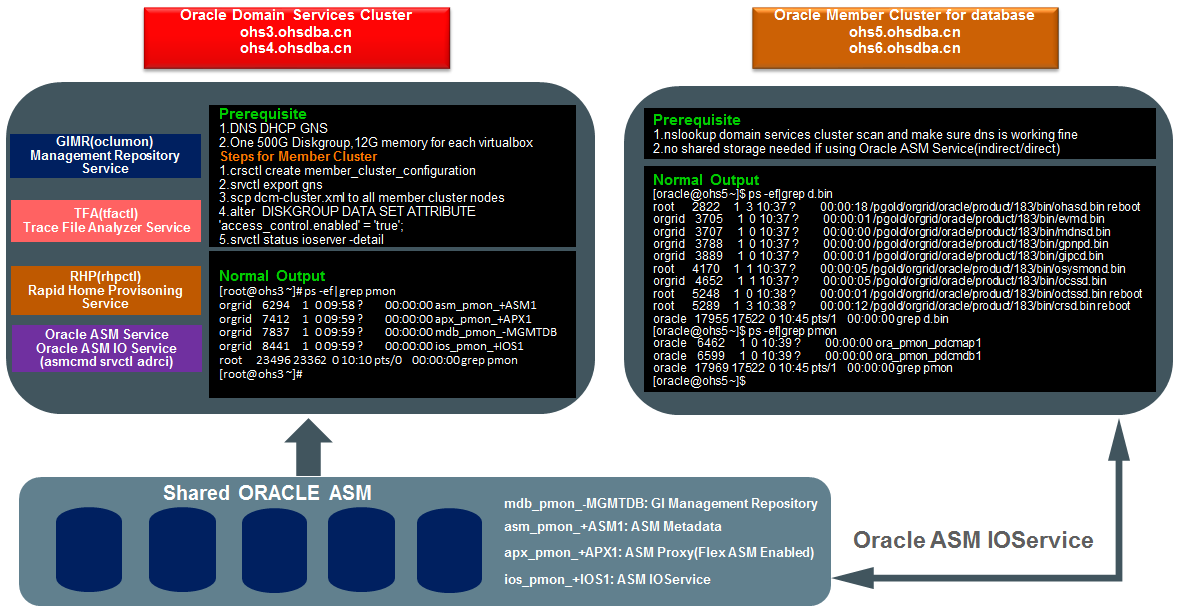
A.在Domain Service Cluster节点上生成Member Cluster配置文件
crsctl create member_cluster_configuration -h
[orgrid@ohs3 ~]$ crsctl create member_cluster_configuration -h
Usage:
crsctl create member_cluster_configuration <member_cluster_name> -file <cluster_manifest_file> -member_type <database|application> [-version <member_cluster_version>] [-domain_services [acfs][asm_storage <local|direct|indirect>][<rhp>]]
where
member_cluster_name name of the new Member Cluster
-file path of the Cluster Manifest File (including the '.xml' extension) to be created
-member_type type of member cluster to be created
-version 5 digit version of GI (example: 12.2.0.2.0) on the new Member Cluster, if
different from the Domain Services Cluster
-domain_services services to be initially configured for this member
cluster (asm_storage with local, direct, or indirect access paths, acfs and rhp)
--note that if "-domain_services" option is not specified,
then only the GIMR and TFA services will be configured
asm_storage indicates the storage access path for the database member clusters
local : storage is local to the cluster
direct or indirect : direct or indirect access to storage provided on the Domain Services Cluster
rhp generate credentials and configuration for an RHP client cluster
acfs generate credentials and configuration for an ACFS client cluster.
[orgrid@ohs3 ~]$
[orgrid@ohs3 ~]$ crsctl create member_cluster_configuration dcm-cluster -file /tmp/dcm-cluster.xml -member_type database -version 18.3.0.0.0 -domain_services asm_storage indirect rhp acfs
--------------------------------------- ASM GIMR TFA ACFS RHP GNS STORAGE ACCESS ======================================= YES YES YES YES YES NO Indirect ======================================= [orgrid@ohs3 ~]$
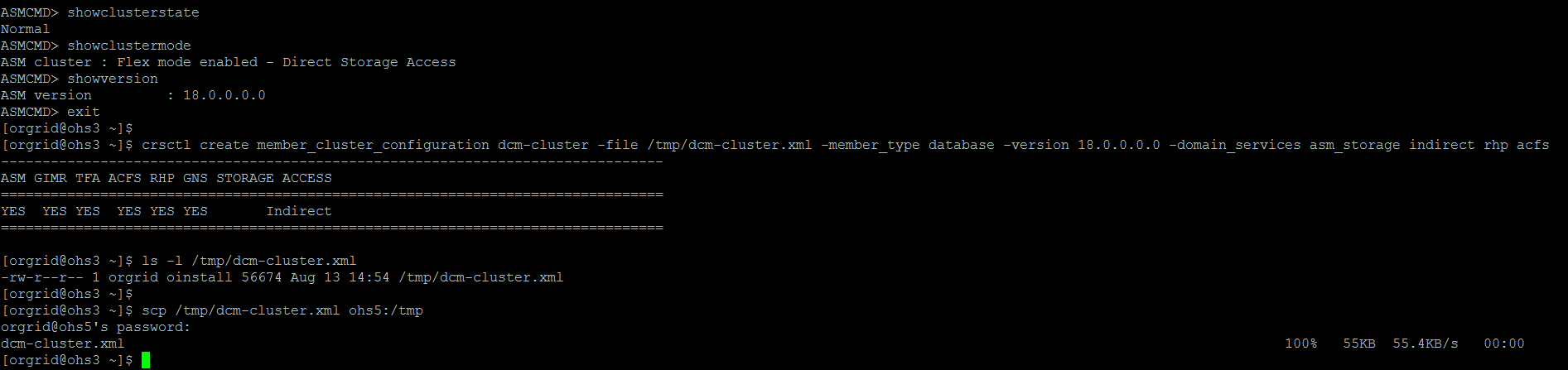
B.在Domain Service Cluster节点上导出GNS配置信息
[orgrid@ohs3 ~]$ srvctl export gns -clientdata /tmp/dcm-cluster.xml -role CLIENT [orgrid@ohs3 ~]$注意:此步骤会追加到生成的member cluster配置文件/tmp/dcm-cluster.xml,共用GNS
C.查看并将文件传送到Member Cluster的所有节点的相同目录
[orgrid@ohs3 ~]$ ls -l /tmp/dcm-cluster.xml -rw-r--r-- 1 orgrid oinstall 56674 Aug 13 14:54 /tmp/dcm-cluster.xml [orgrid@ohs3 ~]$ [orgrid@ohs3 ~]$ scp /tmp/dcm-cluster.xml ohs5:/tmp orgrid@ohs5's password: dcm-cluster.xml 100% 55KB 55.4KB/s 00:00 [orgrid@ohs3 ~]$
D.在Member Cluster节点上执行nslookup查询Domain Service Cluster Scan地址,确保DNS能正常工作
[orgrid@ohs5 ~]$ nslookup dcs-scan.dcs-cluster.us.ohsdba.cn
Server: 192.168.56.30 Address: 192.168.56.30#53 Non-authoritative answer: Name: dcs-scan.dcs-cluster.us.ohsdba.cn Address: 192.168.56.221 Name: dcs-scan.dcs-cluster.us.ohsdba.cn Address: 192.168.56.222 Name: dcs-scan.dcs-cluster.us.ohsdba.cn Address: 192.168.56.225 [orgrid@ohs5 ~]$
安装配置信息
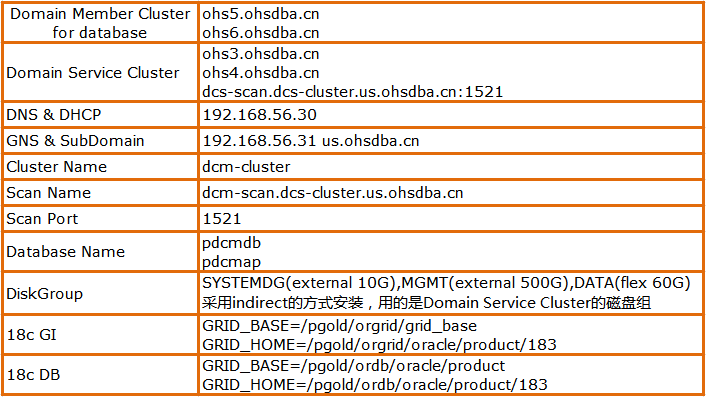
Grid Infrastructure安装截图
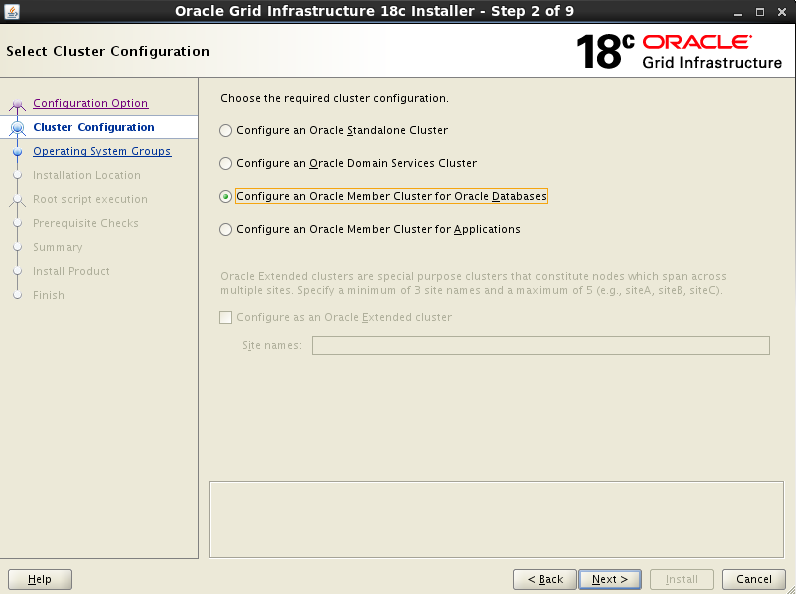
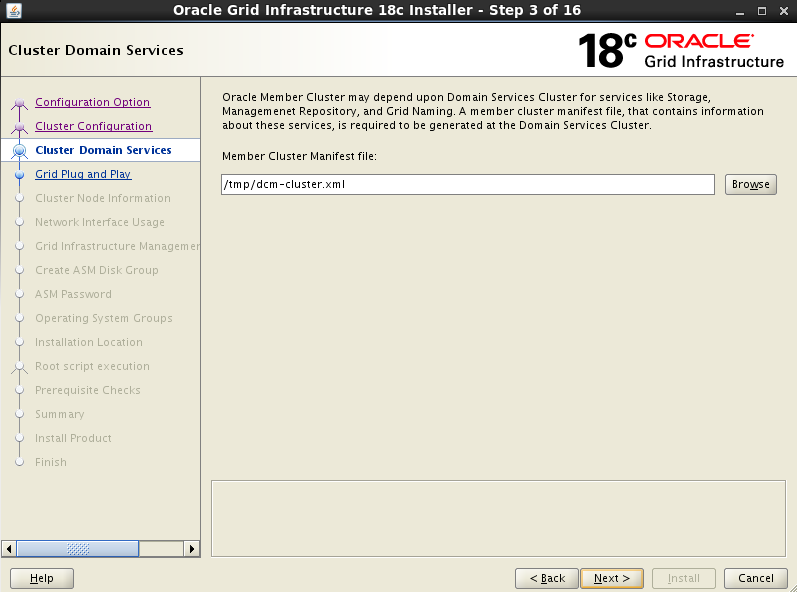
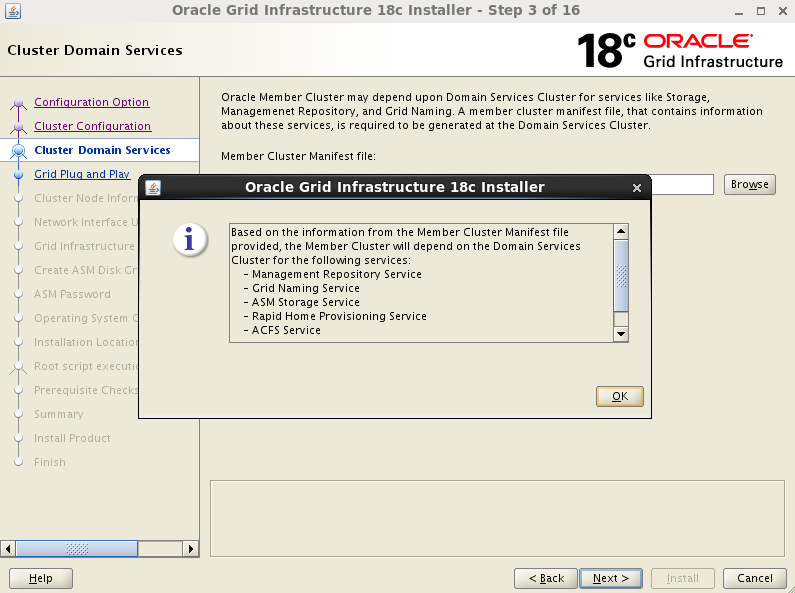
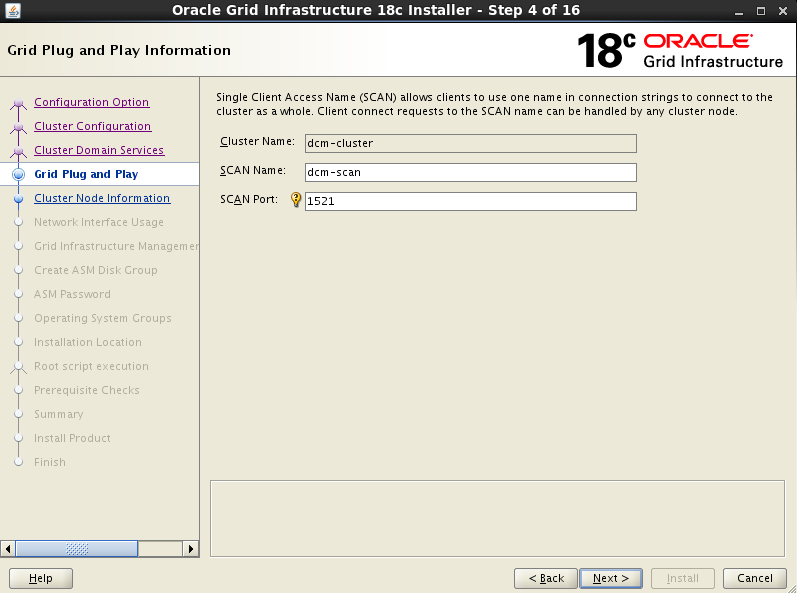
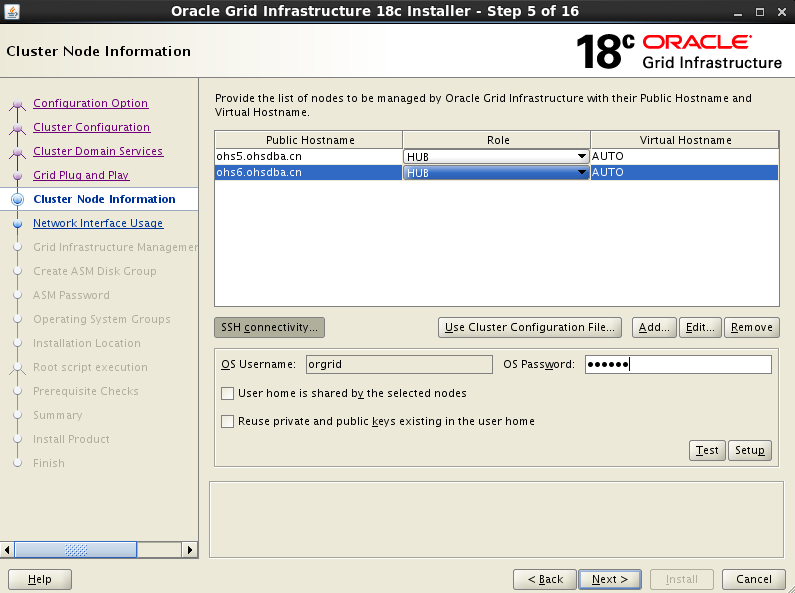
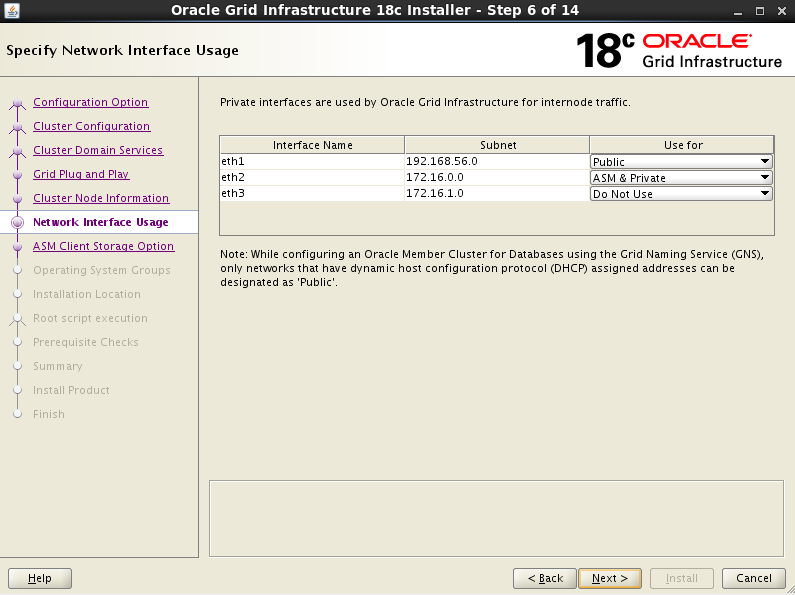
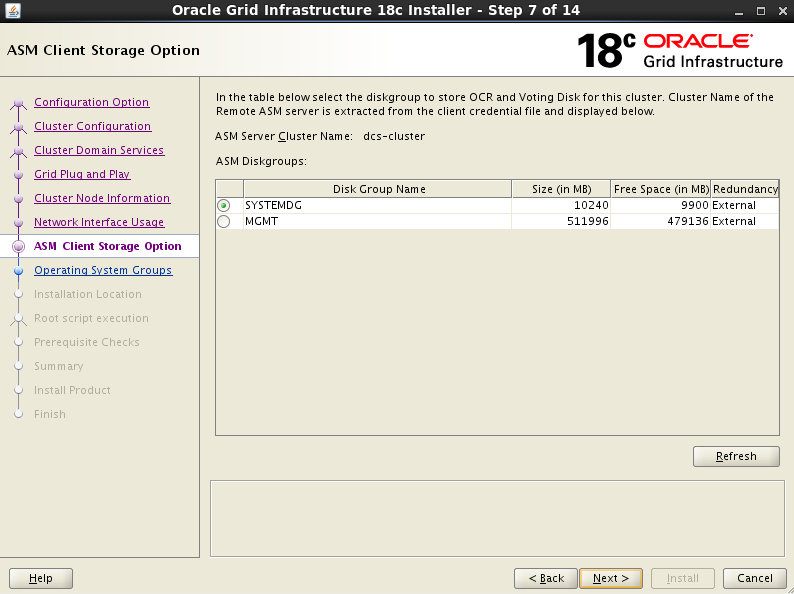
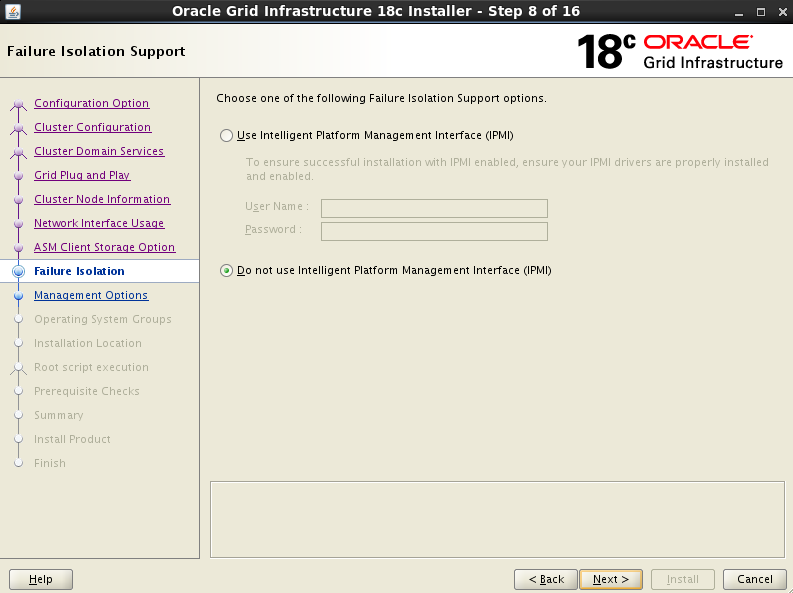
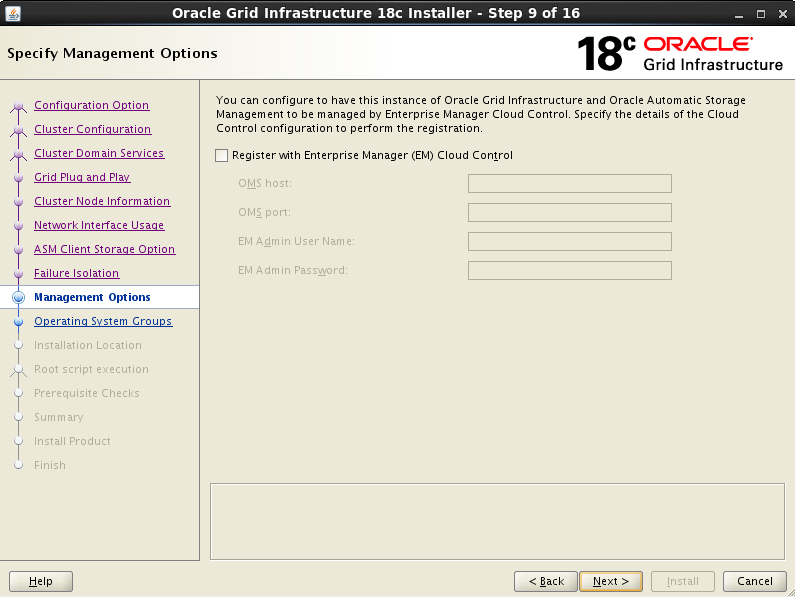
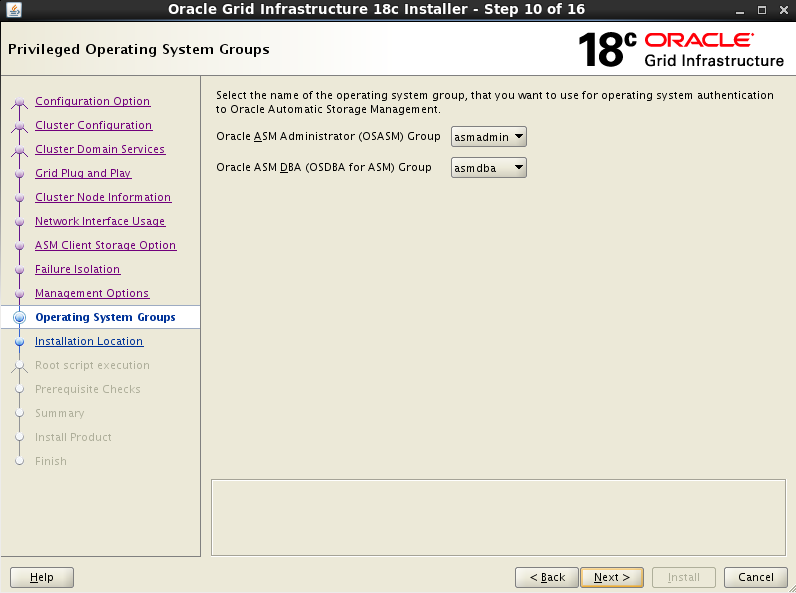
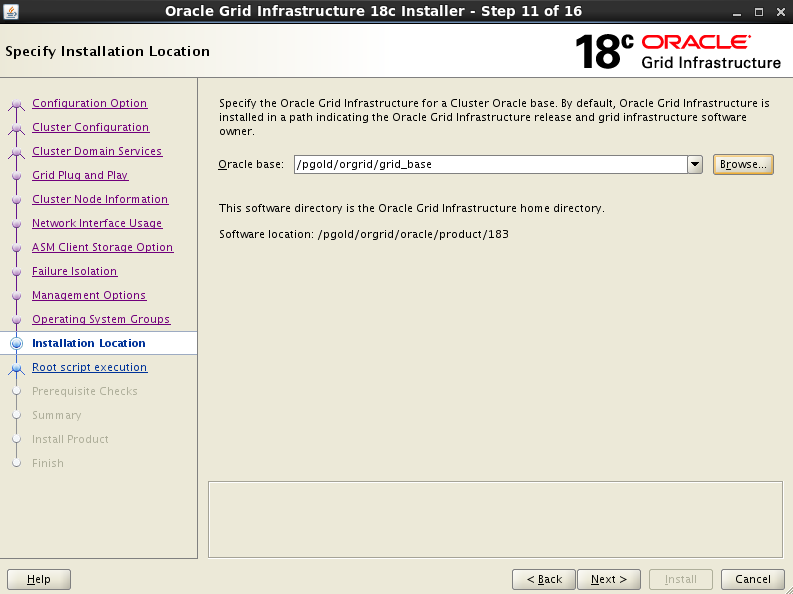
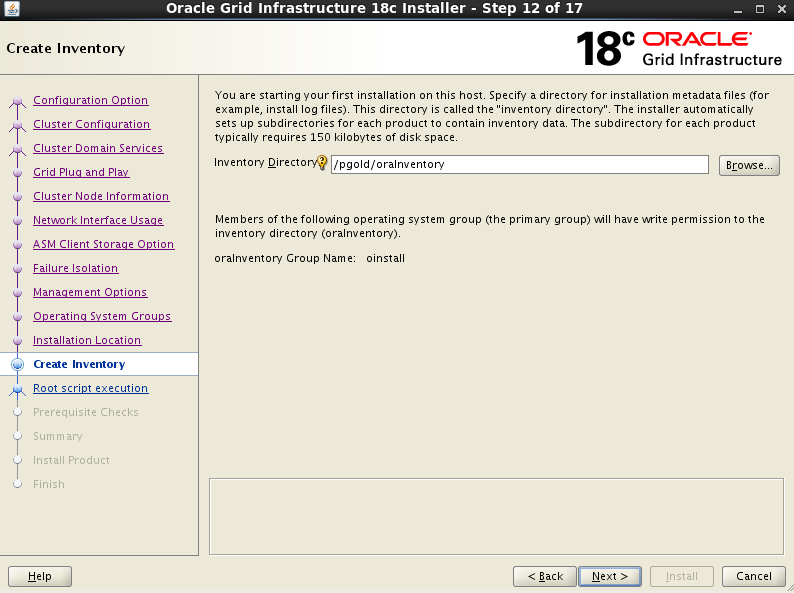
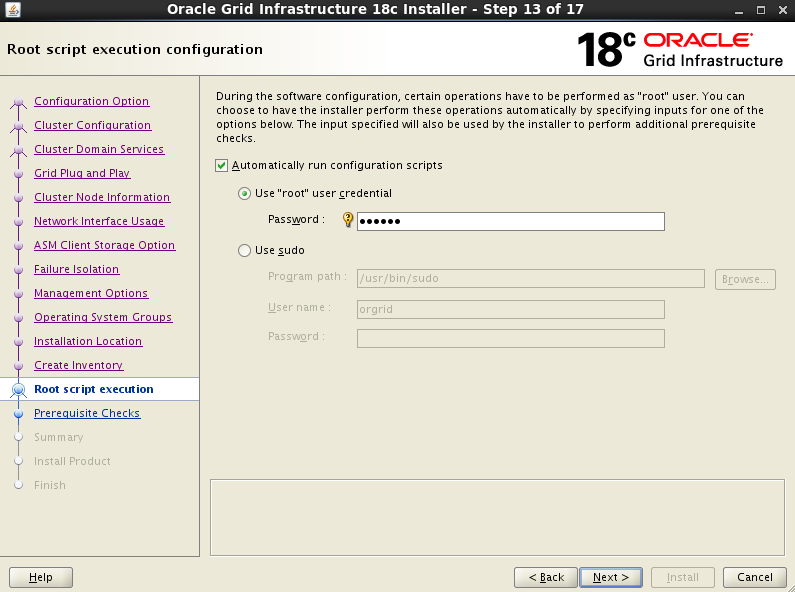
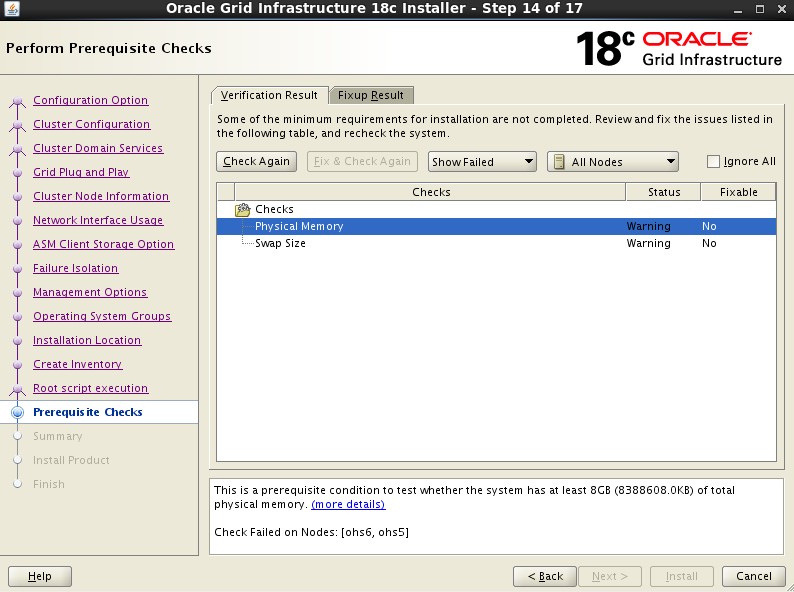
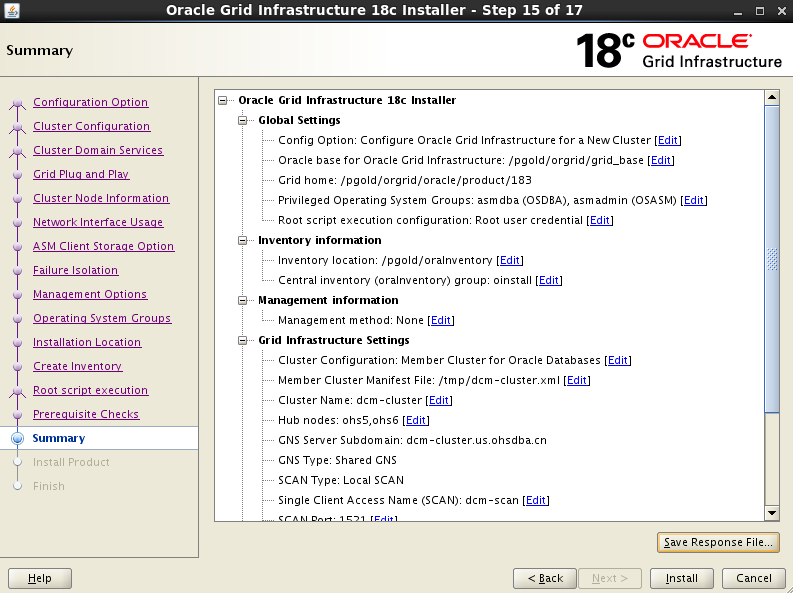
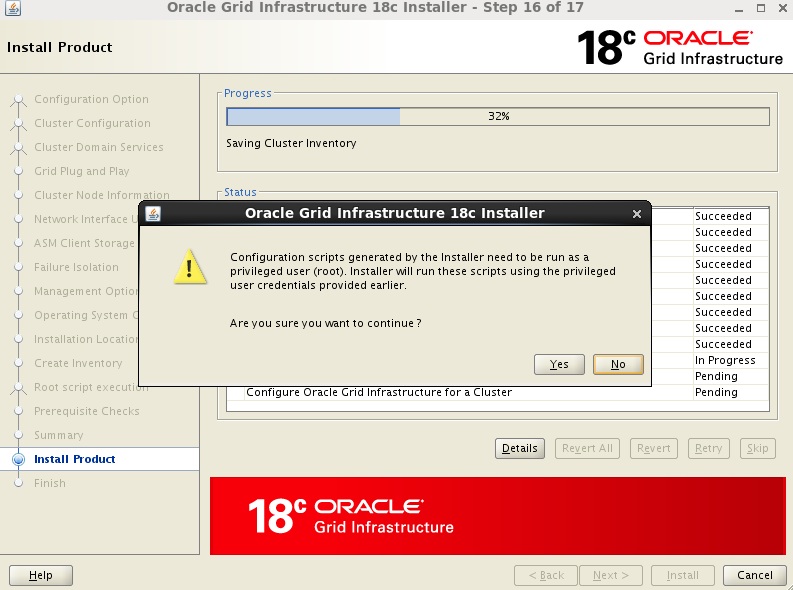

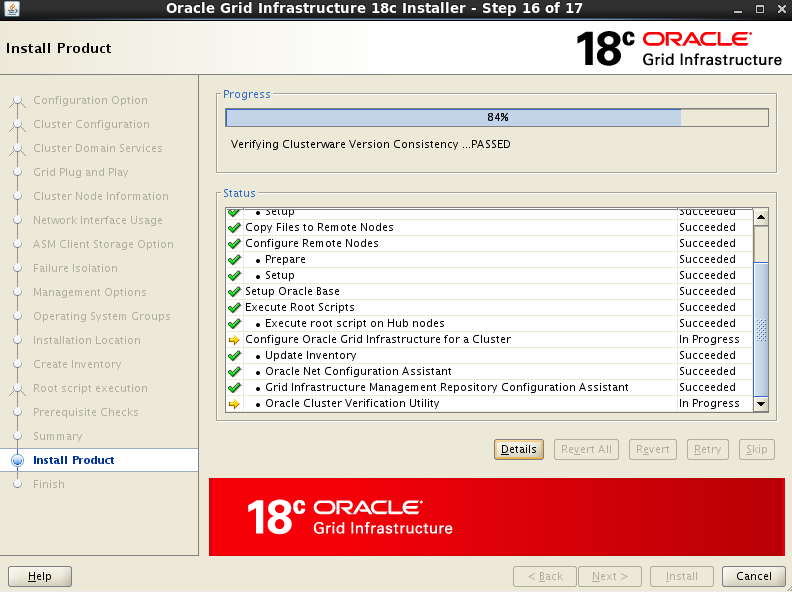
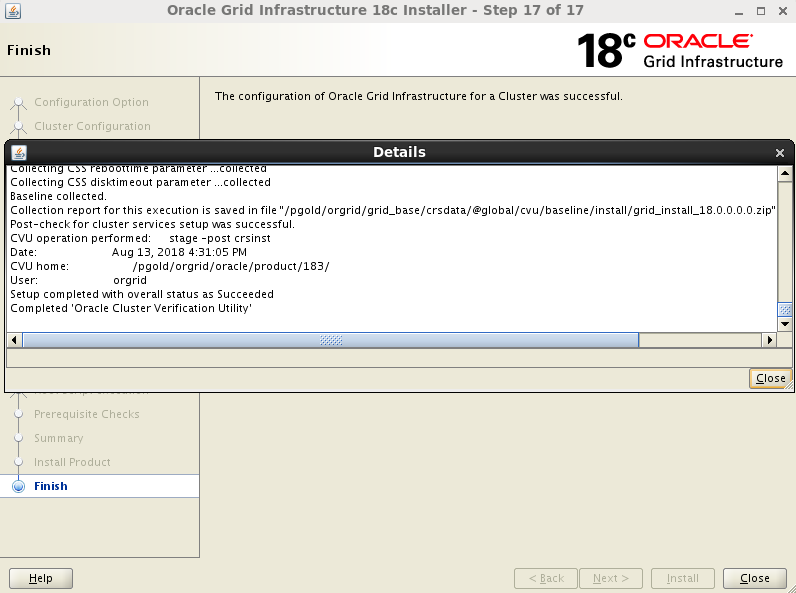
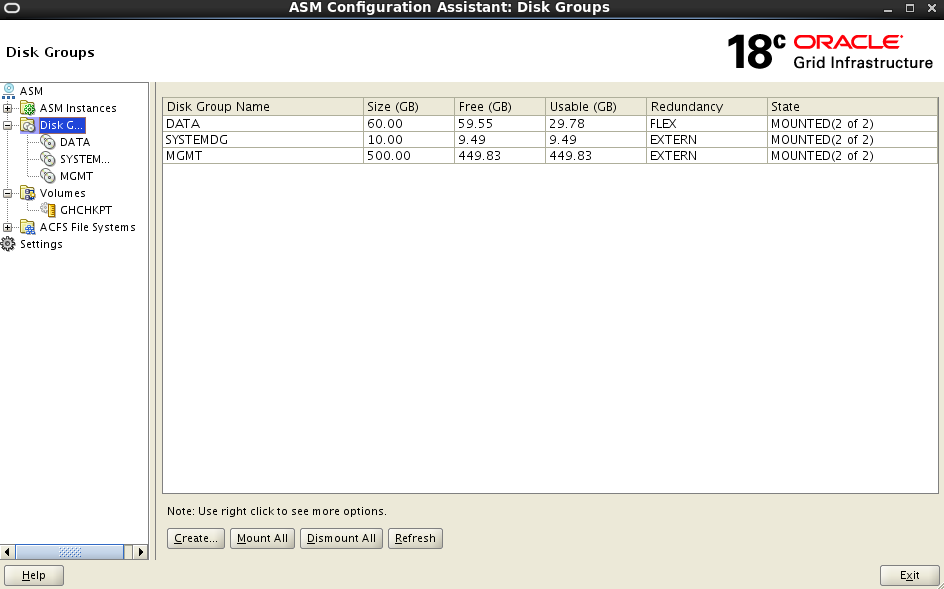
Database Installer截图
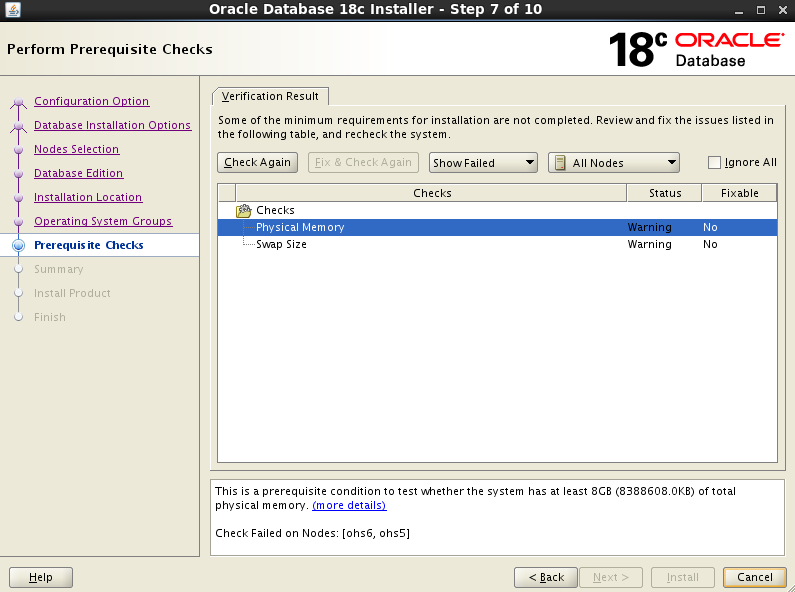
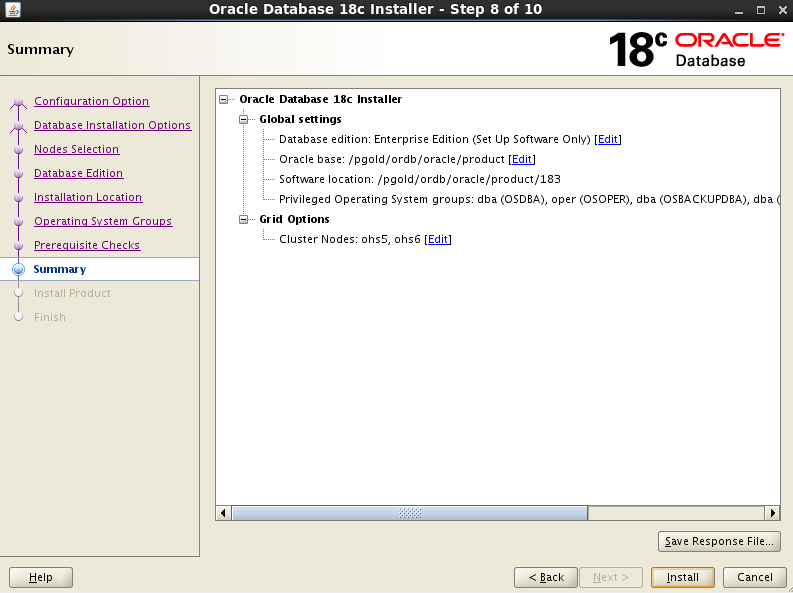
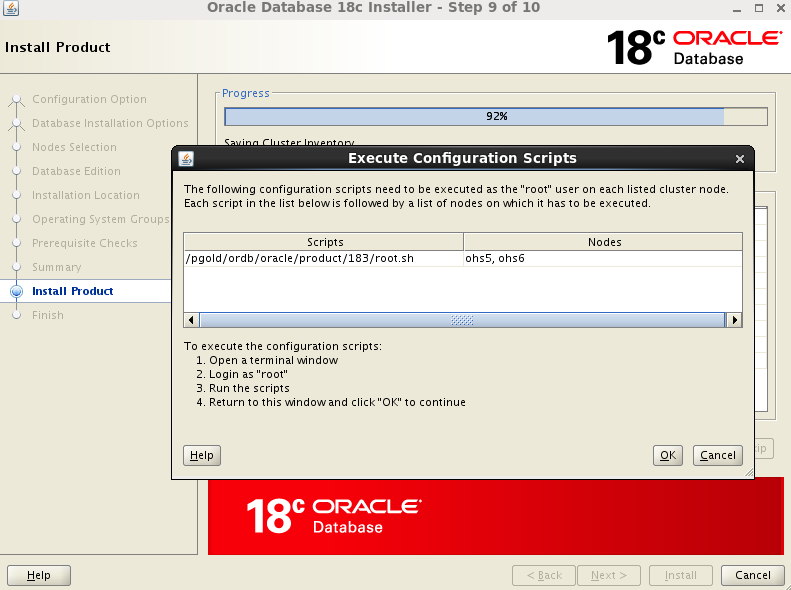
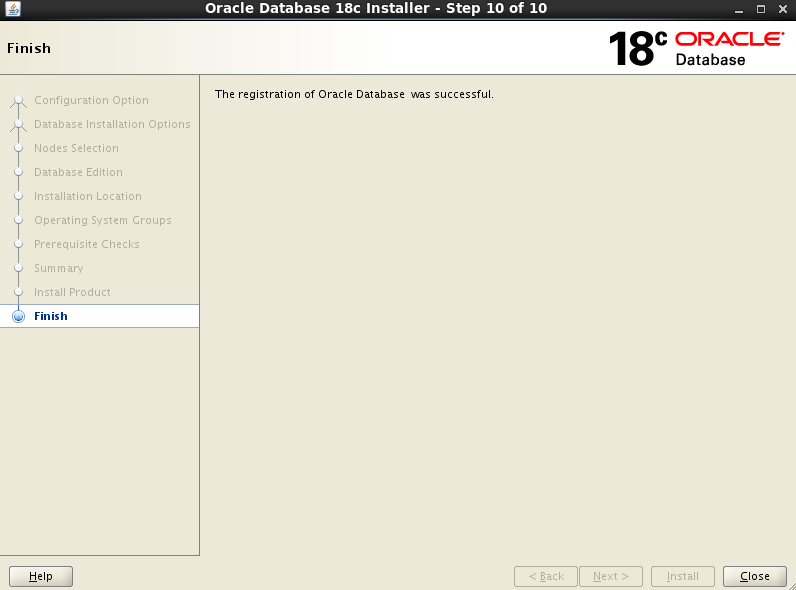
通过DBCA创建数据库
设置磁盘组的属性,否则运行DBCA时,是看不到相应的磁盘组的。通过sqlplus或者通过asmcmd setattr设置If the Oracle Member Cluster accesses direct or indirect Oracle ASM storage, then, enable access to the disk group. Connect to any Oracle ASM instance as SYSASM user and run the command: sqlplus / as sysasm ALTER DISKGROUP diskgroup_name SET ATTRIBUTE 'access_control.enabled' = 'true';
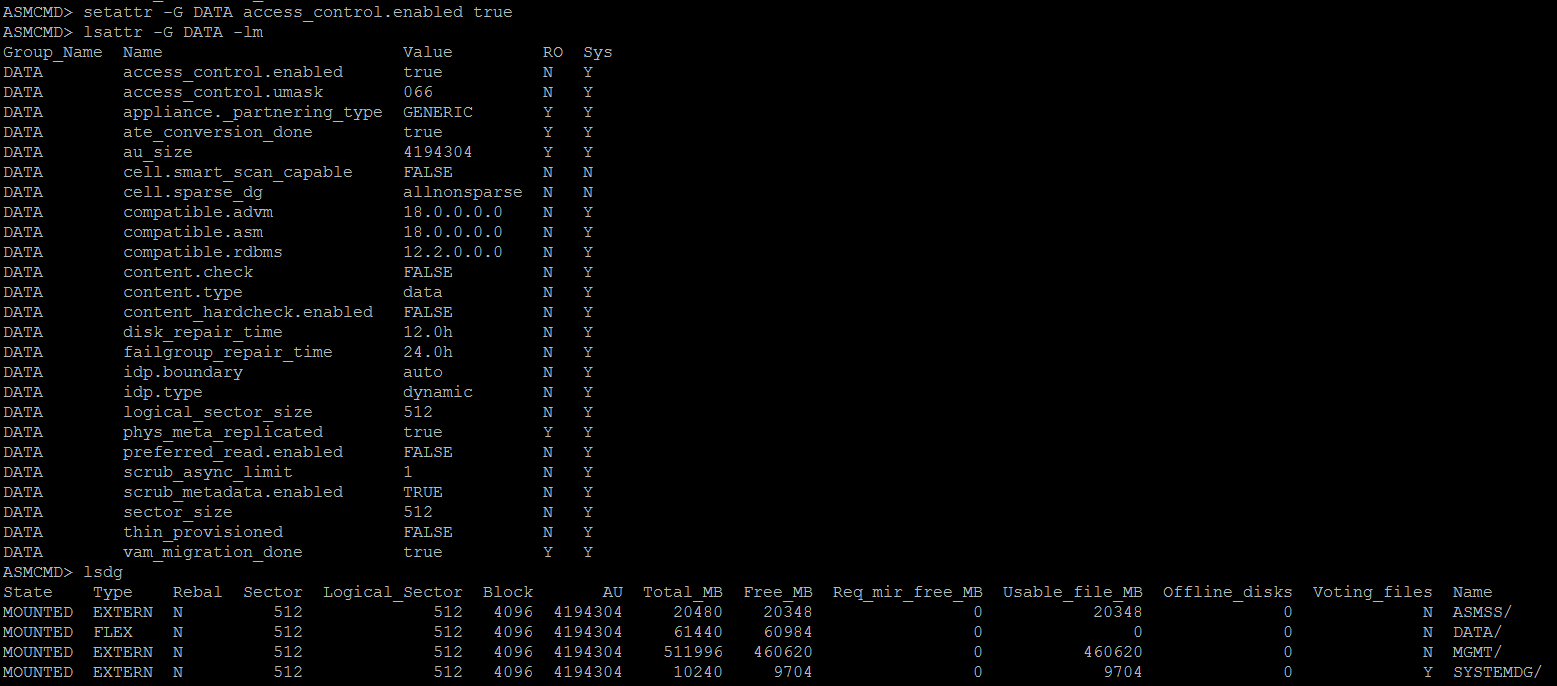
确保IOServer在Domain Service Cluster上正常运行,要不创建数据库时会出错(ORA-59501)。IOS实例需要至少4.5G的内存才能正常运行
[orgrid@ohs3 ~]$ ps -ef|grep pmon orgrid 6331 1 0 11:09 ? 00:00:01 asm_pmon_+ASM1 orgrid 7380 1 0 11:10 ? 00:00:01 apx_pmon_+APX1 orgrid 7830 1 0 11:10 ? 00:00:01 mdb_pmon_-MGMTDB orgrid 8285 1 0 11:10 ? 00:00:06 ios_pmon_+IOS1 orgrid 27056 15779 0 20:54 pts/1 00:00:00 grep pmon [orgrid@ohs3 ~]$
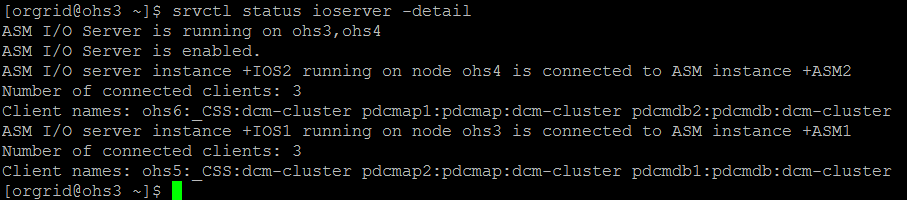
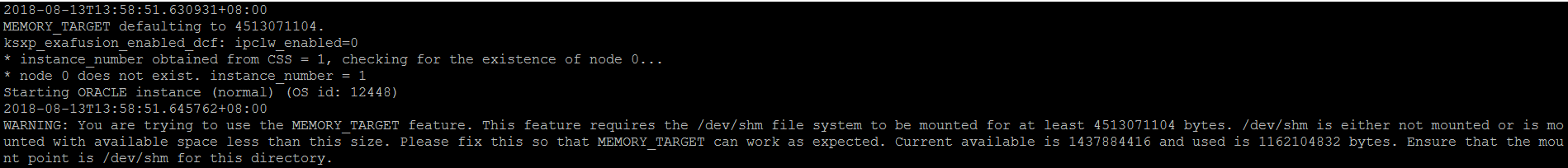
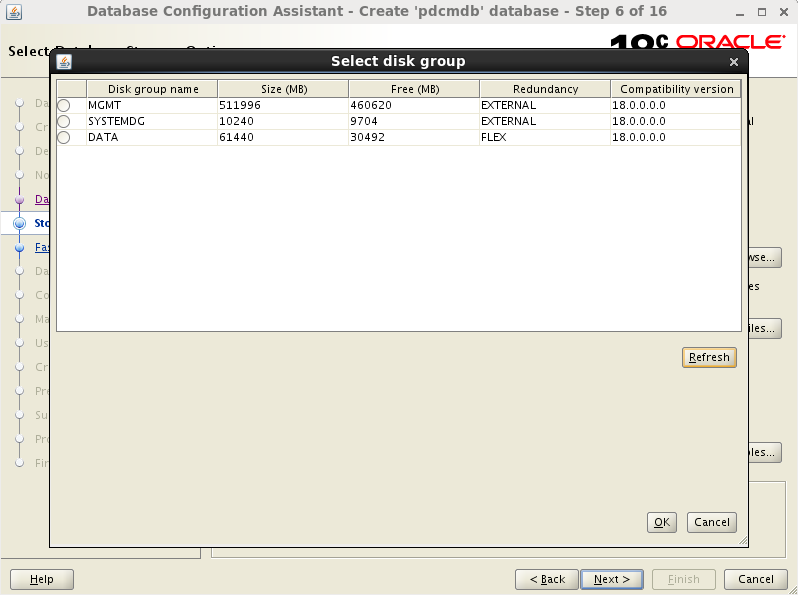
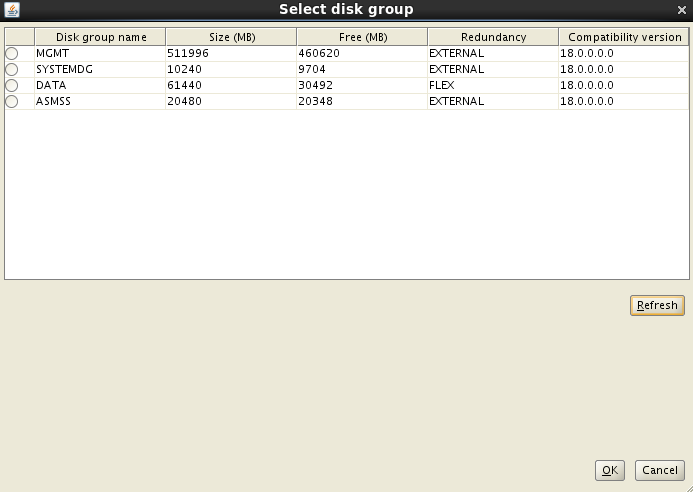
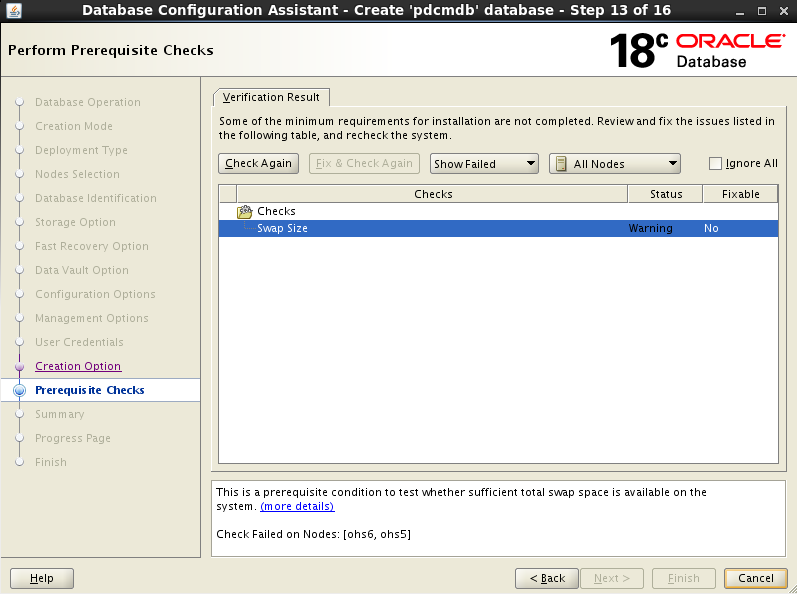
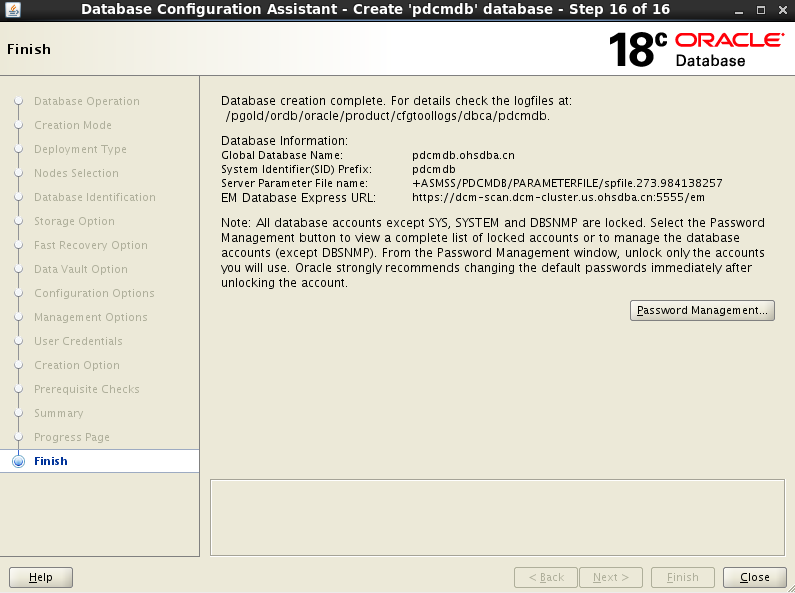
数据库运行信息
通过下图我们可以看到Member Cluster里面只有数据库的pmon信息
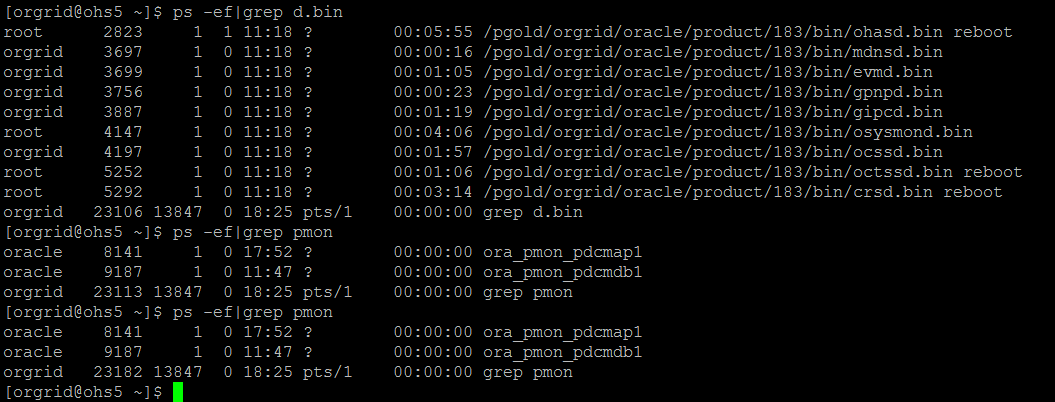
[orgrid@ohs5 ~]$ srvctl config gns Domain served by GNS: us.ohsdba.cn Name of the cluster where GNS is running: dcs-cluster GNS listening addresses: 192.168.56.31. [orgrid@ohs5 ~]$ [orgrid@ohs5 ~]$ crsctl get cluster mode config Cluster is configured as type "flex" [orgrid@ohs5 ~]$ crsctl get cluster mode status Cluster is running in "flex" mode [orgrid@ohs5 ~]$ crsctl get cluster type CRS-6539: The cluster type is 'flex'. [orgrid@ohs5 ~]$ crsctl get cluster class CRS-41008: Cluster class is 'Member Cluster' [orgrid@ohs5 ~]$ crsctl get cluster hubsize CRS-4950: Current hubsize parameter value is 99 [orgrid@ohs5 ~]$ [orgrid@ohs5 ~]$ srvctl config asm PRKZ-1078 : Object asm is not supported on an ASM client cluster. [orgrid@ohs5 ~]$ srvctl config ioserver PRKZ-1078 : Object ioserver is not supported on an ASM client cluster. [orgrid@ohs5 ~]$
[orgrid@ohs3 ~]$ crsctl query member_cluster_configuration -------------------------------------------------------------------------------- NAME VERSION GUID ASM GIMR TFA ACFS RHP STORAGE ACCESS ================================================================================ dcm-cluster 18.0.0.0.0 bd3489c795fd4f4fbf034d8b592c3712 YES YES YES YES YES Indirect ================================================================================ [orgrid@ohs3 ~]$
集群状态信息
[orgrid@ohs5 ~]$ /pgold/orgrid/oracle/product/183/bin/crsctl stat res -t
--------------------------------------------------------------------------------
Name Target State Server State details
--------------------------------------------------------------------------------
Local Resources
--------------------------------------------------------------------------------
ora.LISTENER.lsnr
ONLINE ONLINE ohs5 STABLE
ONLINE ONLINE ohs6 STABLE
ora.acfsremote
ONLINE ONLINE ohs5 STABLE
ONLINE ONLINE ohs6 STABLE
ora.acfsrm
ONLINE ONLINE ohs5 STABLE
ONLINE ONLINE ohs6 STABLE
ora.ccmb
ONLINE ONLINE ohs5 STABLE
ONLINE ONLINE ohs6 STABLE
ora.chad
ONLINE ONLINE ohs5 STABLE
ONLINE ONLINE ohs6 STABLE
ora.helper
ONLINE ONLINE ohs5 IDLE,STABLE
ONLINE ONLINE ohs6 IDLE,STABLE
ora.net1.network
ONLINE ONLINE ohs5 STABLE
ONLINE ONLINE ohs6 STABLE
ora.ons
ONLINE ONLINE ohs5 STABLE
ONLINE ONLINE ohs6 STABLE
--------------------------------------------------------------------------------
Cluster Resources
--------------------------------------------------------------------------------
ora.LISTENER_SCAN1.lsnr
1 ONLINE ONLINE ohs6 STABLE
ora.LISTENER_SCAN2.lsnr
1 ONLINE ONLINE ohs5 STABLE
ora.LISTENER_SCAN3.lsnr
1 ONLINE ONLINE ohs5 STABLE
ora.cvu
1 ONLINE ONLINE ohs5 STABLE
ora.ohs5.vip
1 ONLINE ONLINE ohs5 STABLE
ora.ohs6.vip
1 ONLINE ONLINE ohs6 STABLE
ora.pdcmap.db
1 ONLINE ONLINE ohs5 Open,HOME=/pgold/ord
b/oracle/product/183
,STABLE
2 ONLINE ONLINE ohs6 Open,HOME=/pgold/ord
b/oracle/product/183
,STABLE
ora.pdcmdb.db
1 ONLINE ONLINE ohs5 Open,HOME=/pgold/ord
b/oracle/product/183
,STABLE
2 ONLINE ONLINE ohs6 Open,HOME=/pgold/ord
b/oracle/product/183
,STABLE
ora.qosmserver
1 ONLINE ONLINE ohs5 STABLE
ora.rhpclient
1 ONLINE ONLINE ohs5 STABLE
ora.scan1.vip
1 ONLINE ONLINE ohs6 STABLE
ora.scan2.vip
1 ONLINE ONLINE ohs5 STABLE
ora.scan3.vip
1 ONLINE ONLINE ohs5 STABLE
--------------------------------------------------------------------------------
[orgrid@ohs5 ~]$
Reference
https://docs.oracle.com/en/database/oracle/oracle-database/12.2/cwsol/creating-member-cluster-manifest-file.html

